Q&As for Shop and Account
Q&As for shop and account
1. How to list the shop if it is delisted?
Find out why the shop is delisted through mail or in the Seller Center.
If the shop is delisted due to critical performance issue, there are only two opportunities to list the shop. If you want to apply for listing, you need to:
- Complete the shop Relisting Test. (The score needs to reach 80 )
- Complete the shop Relisting From.(After three working days,Seller can log in SellerCenter to check )
Note: The background seller score is updated once a week. You need to improve the seller performance to the extent that ACR>2.5, QRR<5%, and CR<10% before RAC. Otherwise, the shop may be delisted again within 1-2 weeks after being listed.
If the test score is found to be fake, the shop will not be listed.
Delisting due to critical performance issues refers to:
Delisted - Critical performance issue (cancellation rate)
Delisted - Critical performance issue (quality return rate)
Delisted - Critical performance issue (bad customer ratings)
You may receive an email notifying you of the delisting due to critical performance issue. Please read it carefully and you may also raise a claim according to the guidelines in the email
Email subject: Jumia Notice Regarding Shop Delisting
If you are not clear about the reason for the delisting, you can raise a claim to clarify your demands.
Tips: The shop is prohibited from listing in the following cases
- The shop was delisted due to selling counterfeits
- The shop was delisted due to deceitful delivery
- The shop name shows unreadable code or in Chinese
- Jumia's local shop in Africa If the local dropshipping shop is mistakenly registered through the marketplace of each site, the shipping country will be a local African country by default, which is not applicable to international sellers, so the shop cannot be listed.
After logging in to the Seller Center, you can follow the path Settings>>Your Profile>>General
Drop down to the bottom of the page to see the shipping country. If it is a local African country, the shop belongs to local African shop in Jumia and cannot be listed.
2. What should I do when I cannot log in to the account?
Check whether the login email ID and password are correct. If they are correct, please raise a claim at the corresponding site and provide the login email ID, screenshot of the problem, and description of the specific situation.
3. Can the shop name be changed?
After the account is successfully registered, the shop name and email ID cannot be changed. Unauthorized modification of the shop name and email ID will lead to unsynchronized system information in Jumai, which will cause serious consequences.
4. What should I do if I do not receive any automatic reply email with claim ID after raising a claim?
Check whether the mail enters the spam mailbox. If not, please raise a claim again and provide the email ID.
5. Why can't I receive the password change link?
Check whether the password change mail enters the spam mailbox. If not, please raise a claim again and provide the email ID.
6. How to unbind the Payoneer card from Seller Center?
First, you need to apply to Payoneer for unbinding the account. After Payoneer unbinds the account, you can raise a claim requesting to unbinding Payoneer from Seller Center and provide:
- Payoneer Account Change Confirmation (please download)
- Business license (new and old versions)
- Corporate ID card (front and back sides)
Note: The company's unified social credit code for the new Payoneer account must be consistent with that of the old one, or it is not allowed to unbind. If you need to unbind Payoneer for multiple sites, please raise a claim in one site.
7. What's the difference between shop delisting and shop closing?
Shop closing means terminating cooperation with Jumia and stopping all commercial activities in Jumia. Once the shop is closed, there's no opportunity to apply for relisting again.
Shop delist means that the shop temporarily suspends business sales activities in Jumia and there is an opportunity to apply for relisting again in the future.
8. What is the process of shop closing?
If you decide to close the shop, please check whether your shop has met the following shop closing conditions.
- All products in the shop have been delisted and removed
- Delivery completion time of all orders is greater than 15 days
- The balance of the account is 0 (without any payables or receivables)
- The stock in Jumia's warehouse is 0. If there is any inventory, please take it out in time, or confirm that Jumia has the right to handle it
If all the conditions are met, you can raise a claim in the Seller Center. We will close your shop based on your request.
9. How to view the seller score?
The seller score is in the second section (orange section) of the Seller Center. It consists of the following three parts, each of which accounts for 1/3. The seller score will be updated background on every Sunday based on 28 days of data:
- Shipped speed (from order creation to shipped status);
- Quality return rate (only calculating returns due to seller's quality problem);
- Content score (calculating the average score of all products).
Please click here to view more details of the seller score.
- Can the cross-border shop account be used for FBJ Stock management?
No! Cross-border order shops
and FBJ shops need to be applied separately according to the seller's qualifications. Sellers must not use cross-border order shops
accounts for FBJ stocking management.
Q&As for shop and account
1. How to list the shop if it is delisted?
Find out why the shop is delisted through mail or in the Seller Center.
If the shop is delisted due to critical performance issue, there are only two opportunities to list the shop. If you want to apply for listing, you need to:
- Complete the shop Relisting Test. (The score needs to reach 80 )
- Complete the shop Relisting From.(After three working days,Seller can log in SellerCenter to check )
Note: The background seller score is updated once a week. You need to improve the seller performance to the extent that ACR>2.5, QRR<5%, and CR<10% before RAC. Otherwise, the shop may be delisted again within 1-2 weeks after being listed.
If the test score is found to be fake, the shop will not be listed.
Delisting due to critical performance issues refers to:
Delisted - Critical performance issue (cancellation rate)
Delisted - Critical performance issue (quality return rate)
Delisted - Critical performance issue (bad customer ratings)
You may receive an email notifying you of the delisting due to critical performance issue. Please read it carefully and you may also raise a claim according to the guidelines in the email
Email subject: Jumia Notice Regarding Shop Delisting
If you are not clear about the reason for the delisting, you can raise a claim to clarify your demands.
Tips: The shop is prohibited from listing in the following cases
- The shop was delisted due to selling counterfeits
- The shop was delisted due to deceitful delivery
- The shop name shows unreadable code or in Chinese
- Jumia's local shop in Africa If the local dropshipping shop is mistakenly registered through the marketplace of each site, the shipping country will be a local African country by default, which is not applicable to international sellers, so the shop cannot be listed.
After logging in to the Seller Center, you can follow the path Settings>>Your Profile>>General
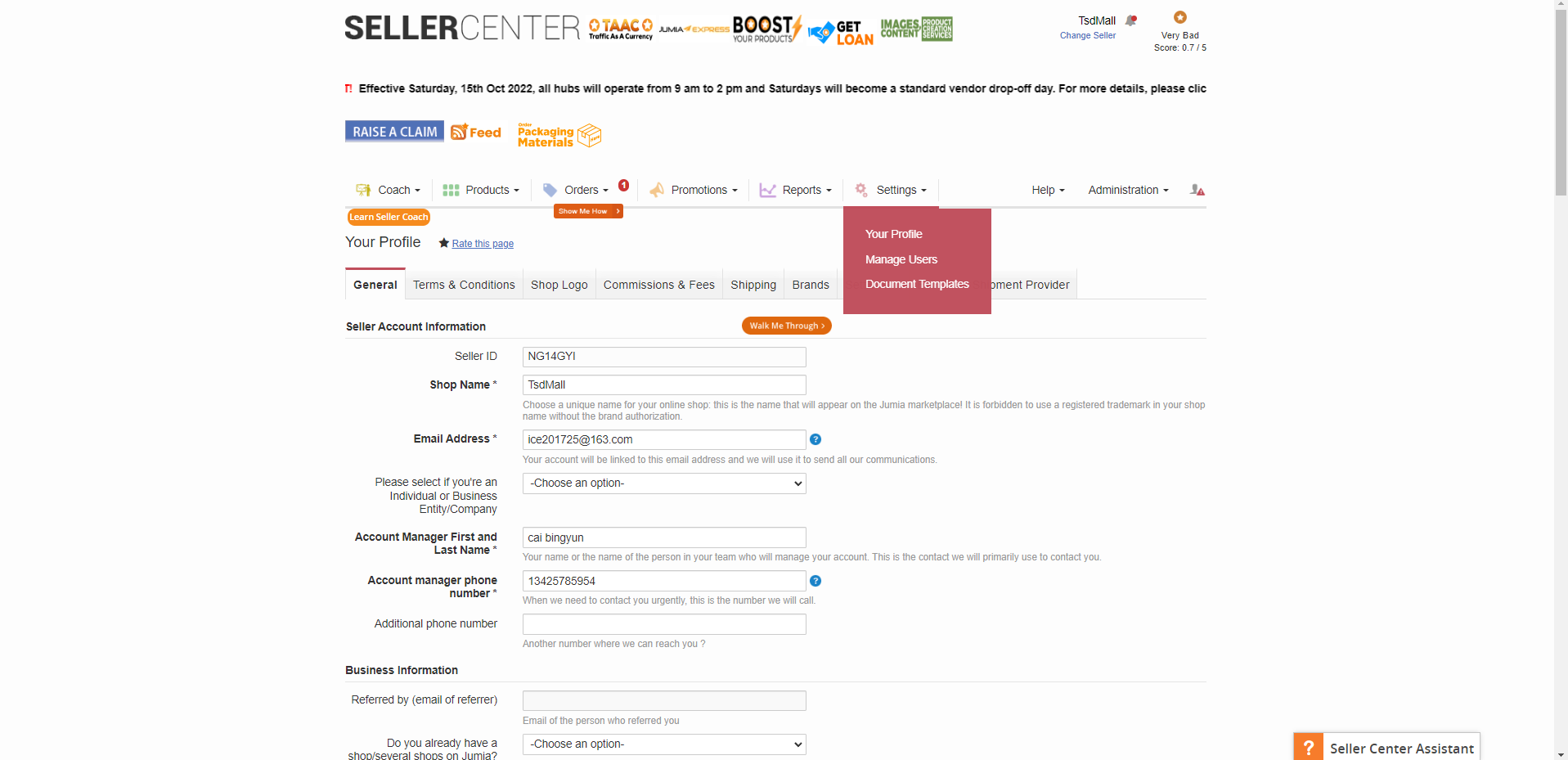
Drop down to the bottom of the page to see the shipping country. If it is a local African country, the shop belongs to local African shop in Jumia and cannot be listed.
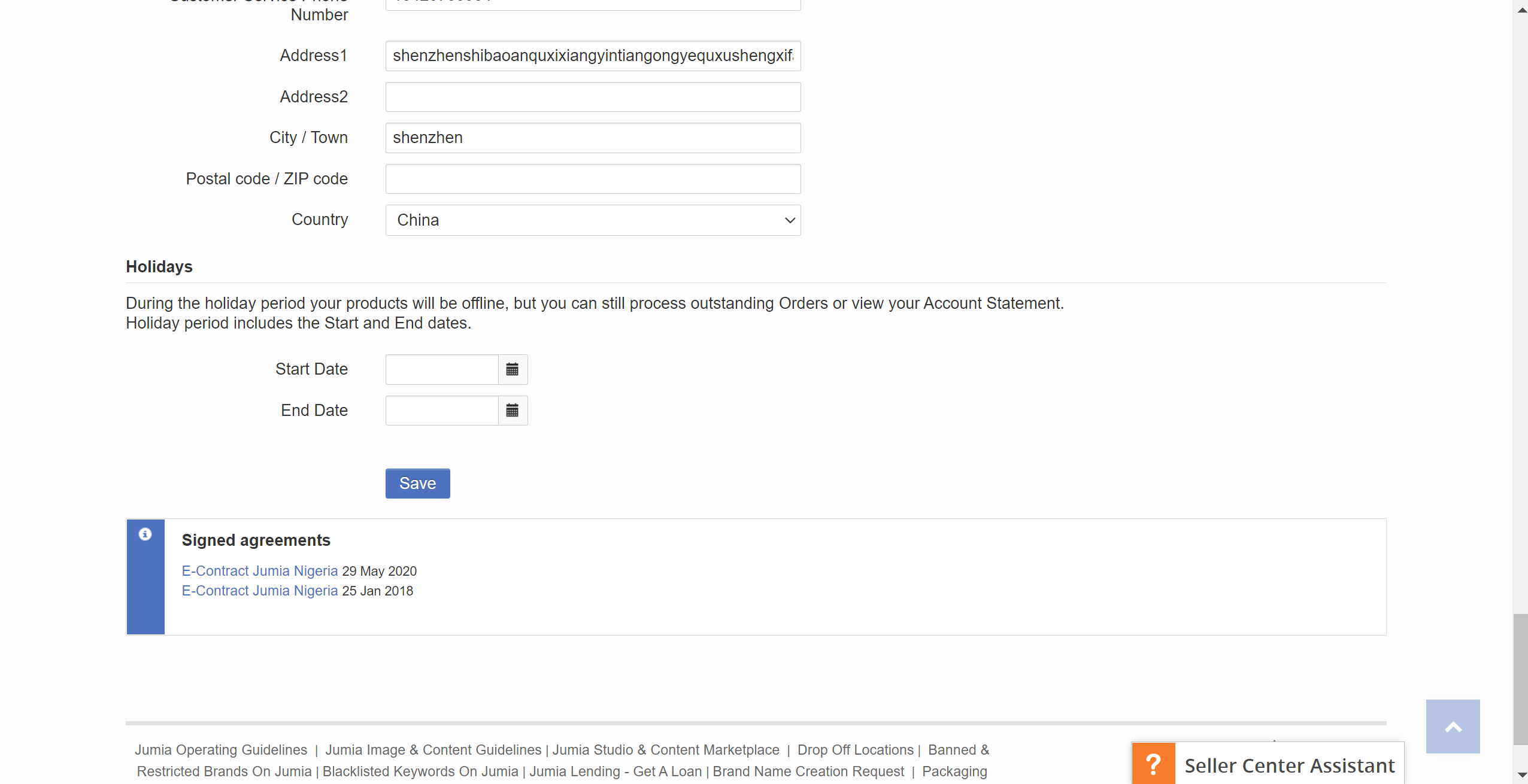
2. What should I do when I cannot log in to the account?
Check whether the login email ID and password are correct. If they are correct, please raise a claim at the corresponding site and provide the login email ID, screenshot of the problem, and description of the specific situation.
3. Can the shop name be changed?
After the account is successfully registered, the shop name and email ID cannot be changed. Unauthorized modification of the shop name and email ID will lead to unsynchronized system information in Jumai, which will cause serious consequences.
4. What should I do if I do not receive any automatic reply email with claim ID after raising a claim?
Check whether the mail enters the spam mailbox. If not, please raise a claim again and provide the email ID.
5. Why can't I receive the password change link?
Check whether the password change mail enters the spam mailbox. If not, please raise a claim again and provide the email ID.
6. How to unbind the Payoneer card from Seller Center?
First, you need to apply to Payoneer for unbinding the account. After Payoneer unbinds the account, you can raise a claim requesting to unbinding Payoneer from Seller Center and provide:
- Payoneer Account Change Confirmation (please download)
- Business license (new and old versions)
- Corporate ID card (front and back sides)
Note: The company's unified social credit code for the new Payoneer account must be consistent with that of the old one, or it is not allowed to unbind. If you need to unbind Payoneer for multiple sites, please raise a claim in one site.
7. What's the difference between shop delisting and shop closing?
Shop closing means terminating cooperation with Jumia and stopping all commercial activities in Jumia. Once the shop is closed, there's no opportunity to apply for relisting again.
Shop delist means that the shop temporarily suspends business sales activities in Jumia and there is an opportunity to apply for relisting again in the future.
8. What is the process of shop closing?
If you decide to close the shop, please check whether your shop has met the following shop closing conditions.
- All products in the shop have been delisted and removed
- Delivery completion time of all orders is greater than 15 days
- The balance of the account is 0 (without any payables or receivables)
- The stock in Jumia's warehouse is 0. If there is any inventory, please take it out in time, or confirm that Jumia has the right to handle it
If all the conditions are met, you can raise a claim in the Seller Center. We will close your shop based on your request.
9. How to view the seller score?
The seller score is in the second section (orange section) of the Seller Center. It consists of the following three parts, each of which accounts for 1/3. The seller score will be updated background on every Sunday based on 28 days of data:
- Shipped speed (from order creation to shipped status);
- Quality return rate (only calculating returns due to seller's quality problem);
- Content score (calculating the average score of all products).
Please click here to view more details of the seller score.
- Can the cross-border shop account be used for FBJ Stock management?
No! Cross-border order shops
and FBJ shops need to be applied separately according to the seller's qualifications. Sellers must not use cross-border order shops
accounts for FBJ stocking management.