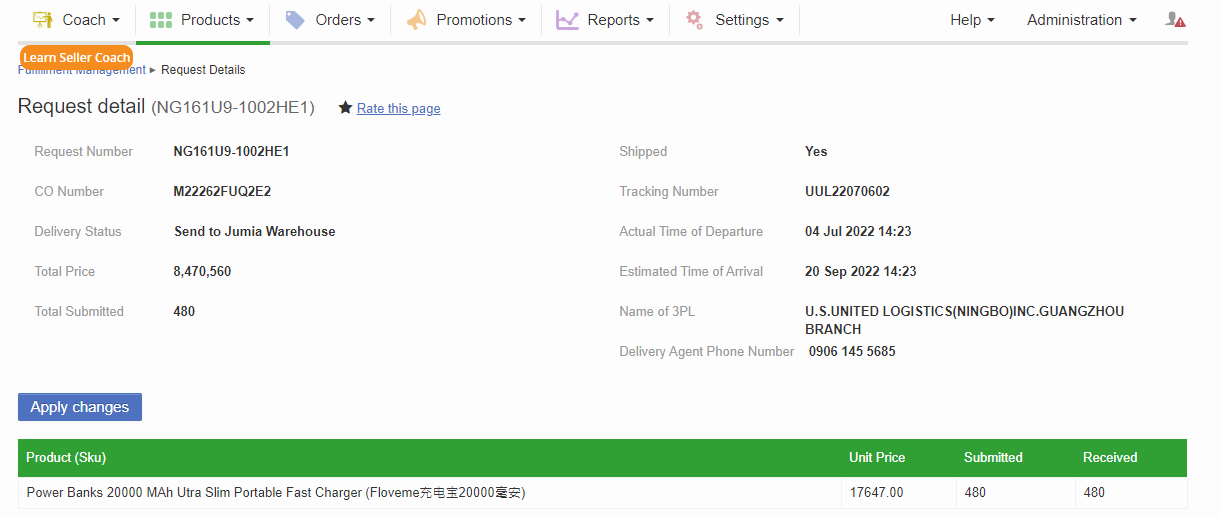Process of Shipping via Fulfillment by Jumia
I. Overview of the Shipping Process
Notes:
-
FBJ sellers need to use Seller Center backstage, FBJ preparation need to upload the product in Seller Center, after the product passes the QC (the product status is shown in the picture below), then you can apply for CO and prepare the goods for shipment to Jumia warehouses. Please click here to know the process of Seller Center product listing.
-
CO (Consignment Order) is one of the important information that must be verified at inbounding via Jumia's FBJ. The seller must deliver the items after the CO application is approved, so as to avoid rejection at inbounding due to lack of CO numbers.
-
Jumia shall not act as the importer/consignee of bill of lading/notifier. If this happens, Jumia's FBJ has the right to reject the items.
-
After the products go through the inbound process, Jumia will charge inbound fees and storage fees according to the size of the products (see below for details).
II. Tutorial on the Process of Shipping via FBJ
1. How to apply for CO
1.1 Tutorial on individual CO (Consignment Order) application
Path: Products>>>Jumia Express>>>Send to Warehouse>>>Create new request
1.2 CO application for multiple products
Option I: from the Seller Center. Path: Products>>>Jumia Express>>>>Send to Warehouse>>>Import>>>Download Template
Take the template downloaded from NG site as an example, the 4 columns A,E,F,G are required.Requested is the SKU shipment quantity.
Option II: from the Vendor Center. **Path: Products >>> Fulfillment by Jumia >>> Bulk Creation **
1.3 CO application status
Path: Products >>> Jumia Express >>> Send to Warehouse
- Draft: the draft
- Submitted: the submitted application to be approved, which is not assigned with CO number yet
- Approval needed: after approval, the seller needs to modify the price/quantity application
- Accepted: approval examination passed; please start packing the items/contact the logistics provider for shipment, and then fill in the logistics transportation details
- Inbound: After the "Accepted", the seller's goods have not yet arrived at the Jumia warehouse before the status
- Received: CO reception details
Instructions for CO application
*◆ The quantity of SKUs in one CO should be less than 50 and the total number of total products should be less than 5,000 pieces. It is suggested that the total number of products applied for a single CO by Nigeria should not exceed 500, and the total number of products applied for a single CO by other countries should not exceed 5K (different variations are considered as different SKUs: e.g. a shoe has five size variables, thus five SKUs)
◆ For Nigeria, the items should be sent to the corresponding warehouses based on the product categories. Sellers need to make sure the items shipped to the same warehouse are created in the same CO.
NG FBJ SMALL/MEDIUM/LARGE Supplier Item List
| WAREHOUSE | SUPPLIER ITEM |
|---|---|
| SMALL WAREHOUSE | Phone Accessories(flash drives,memory cards e.t.c) |
| SMALL WAREHOUSE | Phones |
| SMALL WAREHOUSE | Bluetooth Speakers |
| SMALL WAREHOUSE | Jewelries |
| SMALL WAREHOUSE | Fashion items(apparel and shoes) |
| MEDIUM WAREHOUSE | Medium Size Appliances(Blenders, Kettles, Irons e.t.c) |
| LARGE WAREHOUSE | Large Appliances(Fridge, Gas Cookers, Washing Machines e.t.c) |
◆ Please ensure that the SKUs actually shipped as approved (in terms of quantity, color, size, brand, etc.).
2. Shipment preparation and documentation
2.1 About shipment preparation:
Prepare the shipment exactly according to the shippable quantity approved for CO.
View CO approval results: Products >>> Jumia Express >>> Send to Warehouse >>>Accepted>>>Total Quantity
2.2 About packaging
- Notes:
- A box contains only one CO product.
- CO shall not be split up and delivered to the warehouse or by appointment in batches. Otherwise, it may be rejected by the warehouse. Multiple boxes can be included in the same CO, label the outer box as required.
- Try not to mix different SKUs in the same box. If you have to mix in the same box, please separate the different SKUs in the box with bags before packing.
- Cargo packing material selection can be referred to here.
- Each SKU needs to be labeled with a clear Jumia SKU barcode for each 1 piece of product. For example, 1 CO has 1 box of products, 2 SKUs in a box, and 50 pieces in each SKU. Then the seller needs to put Jumia SKU barcode for 100 pieces of products.
Tips: Find the SKU code and learn to generate a barcode with the SKU code
Single Path:Products >>> Manage Products >>> Edit>>> Edit Details >>> Shop SKU
Bulk Export Path:Products >>> Manage Products >>> Export >>>Jumia SKU
Export the product table with Shop SKU (Jumia SKU) as the first column.
Click here to get the barcode
- Examples of common problems:
(This image needs to be reprocessed)
2.3 Outer box packing:
- Use enhanced outer boxes to prevent damage, the packaging suggestion please check here.
- Label the outer box and prevent the items from mixing, thus causing the discrepancy.
Print the accurate packing list and put it in the box with the box number of "1/X", so that Jumia's FBJ can verify the number of items and complete the inbound process more quickly upon reception.
3. Apply for SO
This process requires the seller to contact the logistics service provider to obtain the SO (Shipping Order) number, that is, the logistic inbound number.
4. Prepare documents
Example of the correct filled-in template:
| FBJ PACKING LIST | |
|---|---|
| COD Store Name: | Destination Country |
| Seller Sku | Shop SKU |
| Fill in the shop name | |
| Total: |
Click here to download the template.
5. Deliver the items to the container cargo warehouse of the logistics provider, and update the logistics status to SC
The SC status update path is as follows:
Path: Jumia Express > Send to Warehouse > Accepted>Show Details (All "No" must be filled in)
- Shipped: Select Yes“
- Tracking Number: Fill in the logistics SO No.
- Actual Time of Departure: Actual departure time of shipment
- Estimated Time of Arrival: Estimated arrival time of goods at the overseas warehouse
- Name of 3PL: Name of logistics provider
- Delivery Agent Phone Number: Contact number of local dispatcher
Estimated Time of Arrival(ETA): Estimated time of arriving at the overseas warehouse
The seller needs to upload the incoming CO to ETA in the seller center based on the actual situation of logistics transportation. ETA will effectively help JUMIA warehouse to predict the warehouse capacity and improve CO inbound efficiency.
6. Delivery to the warehouse by appointment:
6.1 Method 1: Online appointment
Jumia will provide a self-appointment channel for platform sellers from September 2022. For a system application for a single CO with a quantity of ≤ 500 items, please be sure to make an appointment by logging in to the Inbound Scheduler. Please click here for detailed instructions on specific operation procedures and precautions
6.2 Method 2: Email appointment
- The seller shall contact the logistics provider to deliver the shipment to the warehouse and send a pre-clearance email to the destination country prior to inbound.
- The listed quantity will be subject to the actual receipt at the overseas warehouse. If there is any deviation, please contact the logistics provider.
- If any discrepancy is found in the items during the listing process, or if the products are suspected to be counterfeits, they may be rejected during inbound.
Pre-clearance requirement:
- Please make an appointment in advance according to the size of the item.
Details are as follows:
- What to fill in the mail.
The mail template is as follows:
Hello, Jumia
Here is Seller Name : XX Seller ID:XX to book a delivery schedule.
CO Number:CO No.
Store name: Store name ending with COD
Product name: Product name (by category)
Quantity (Packages & items): Total number of packages and products
Estimated delivery time: Estimated delivery time (calculated according to customs clearance time)
License plate number: Delivery vehicle license plate number
Name of trucker: Name of the delivery truck driver
Tel No. of trucker/broker: Phone number of the delivery person or customs clearance broker
The mail must be attached with the packing list (as shown in the figure below. Please add the packing list to the mail in the form of an attachment (no picture))
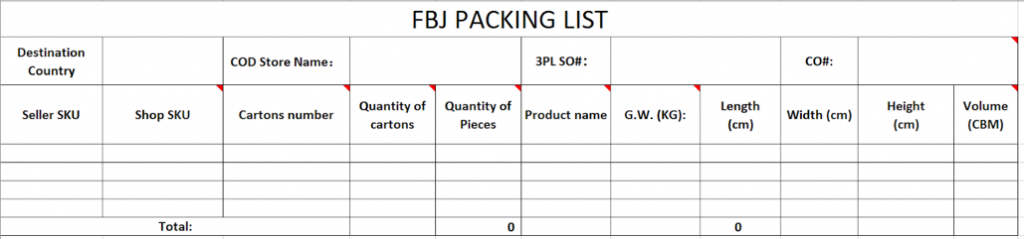
*The seller shall confirm to provide *an accurate packing list, otherwise, Jumia warehouse may not be able to timely receive and check the items, thus affecting the inbound process.
7. The items are delivered to the warehouse and waiting to be listed
Check if the items are successfully listed:
Products > Jumia Express > Send to Warehouse > Received>Show Details
Please refer to the number in Received for the final quantity listed, as shown in the following figure:
I. Overview of the Shipping Process

Notes:
-
FBJ sellers need to use Seller Center backstage, FBJ preparation need to upload the product in Seller Center, after the product passes the QC (the product status is shown in the picture below), then you can apply for CO and prepare the goods for shipment to Jumia warehouses. Please click here to know the process of Seller Center product listing.
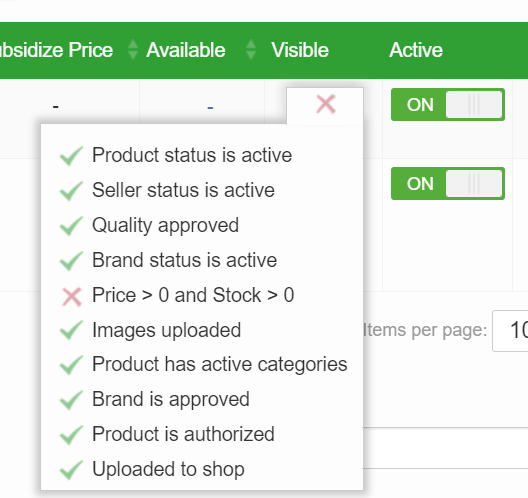
-
CO (Consignment Order) is one of the important information that must be verified at inbounding via Jumia's FBJ. The seller must deliver the items after the CO application is approved, so as to avoid rejection at inbounding due to lack of CO numbers.
-
Jumia shall not act as the importer/consignee of bill of lading/notifier. If this happens, Jumia's FBJ has the right to reject the items.
-
After the products go through the inbound process, Jumia will charge inbound fees and storage fees according to the size of the products (see below for details).
II. Tutorial on the Process of Shipping via FBJ
1. How to apply for CO
1.1 Tutorial on individual CO (Consignment Order) application
Path: Products>>>Jumia Express>>>Send to Warehouse>>>Create new request



1.2 CO application for multiple products
Option I: from the Seller Center. Path: Products>>>Jumia Express>>>>Send to Warehouse>>>Import>>>Download Template

Take the template downloaded from NG site as an example, the 4 columns A,E,F,G are required.Requested is the SKU shipment quantity.

Option II: from the Vendor Center. **Path: Products >>> Fulfillment by Jumia >>> Bulk Creation **
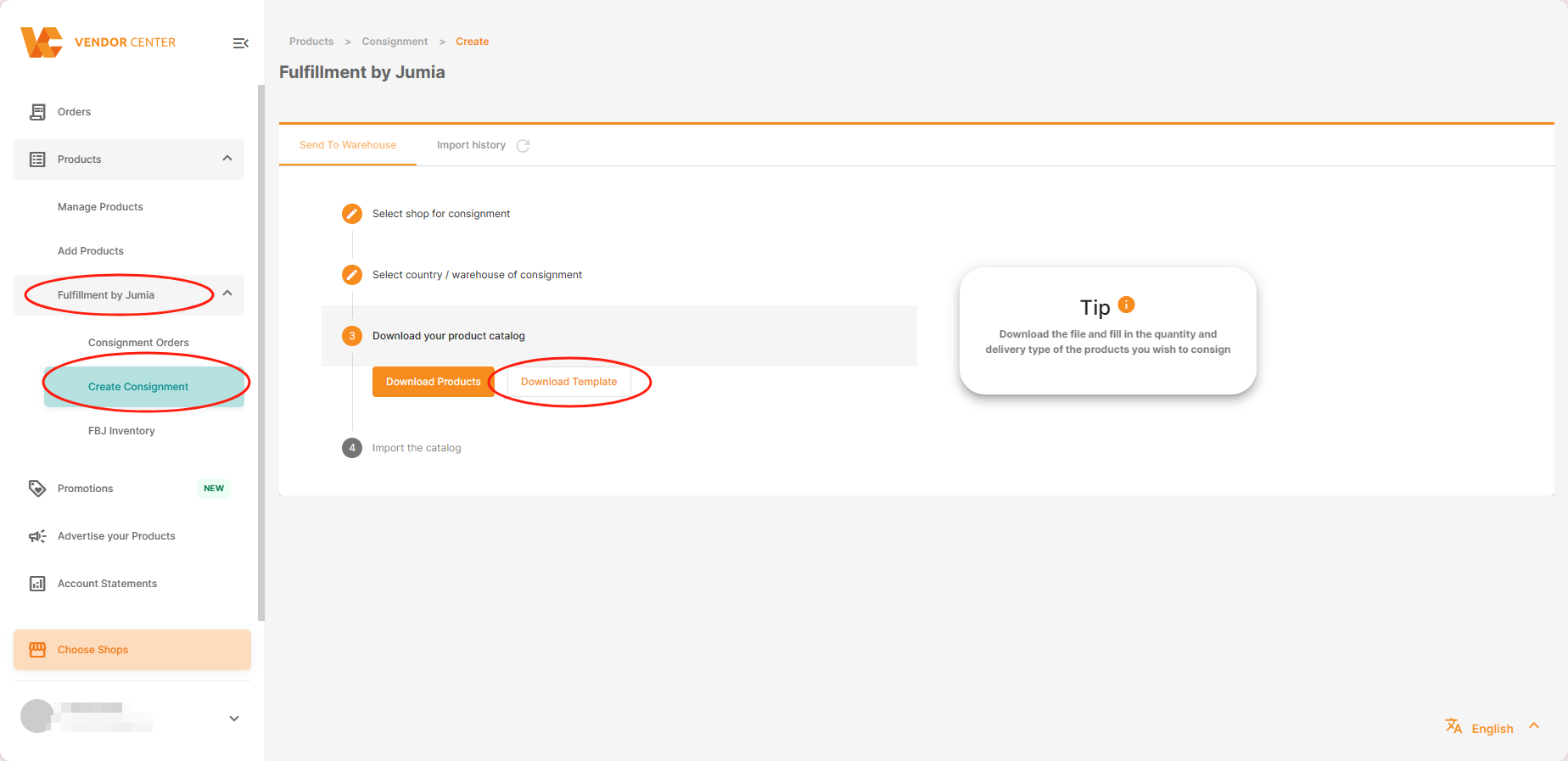

1.3 CO application status
Path: Products >>> Jumia Express >>> Send to Warehouse
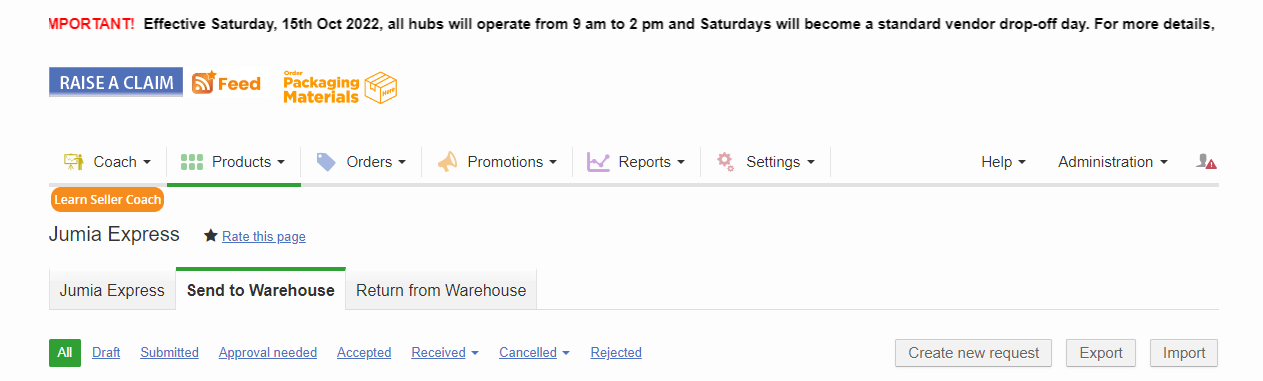
- Draft: the draft
- Submitted: the submitted application to be approved, which is not assigned with CO number yet
- Approval needed: after approval, the seller needs to modify the price/quantity application
- Accepted: approval examination passed; please start packing the items/contact the logistics provider for shipment, and then fill in the logistics transportation details
- Inbound: After the "Accepted", the seller's goods have not yet arrived at the Jumia warehouse before the status
- Received: CO reception details
Instructions for CO application
*◆ The quantity of SKUs in one CO should be less than 50 and the total number of total products should be less than 5,000 pieces. It is suggested that the total number of products applied for a single CO by Nigeria should not exceed 500, and the total number of products applied for a single CO by other countries should not exceed 5K (different variations are considered as different SKUs: e.g. a shoe has five size variables, thus five SKUs)
◆ For Nigeria, the items should be sent to the corresponding warehouses based on the product categories. Sellers need to make sure the items shipped to the same warehouse are created in the same CO.
NG FBJ SMALL/MEDIUM/LARGE Supplier Item List
| WAREHOUSE | SUPPLIER ITEM | | ---------------- | ------------------------------------------------------------- | | SMALL WAREHOUSE | Phone Accessories(flash drives,memory cards e.t.c) | | SMALL WAREHOUSE | Phones | | SMALL WAREHOUSE | Bluetooth Speakers | | SMALL WAREHOUSE | Jewelries | | SMALL WAREHOUSE | Fashion items(apparel and shoes) | | MEDIUM WAREHOUSE | Medium Size Appliances(Blenders, Kettles, Irons e.t.c) | | LARGE WAREHOUSE | Large Appliances(Fridge, Gas Cookers, Washing Machines e.t.c) |
◆ Please ensure that the SKUs actually shipped as approved (in terms of quantity, color, size, brand, etc.).
2. Shipment preparation and documentation
2.1 About shipment preparation:
Prepare the shipment exactly according to the shippable quantity approved for CO.
View CO approval results: Products >>> Jumia Express >>> Send to Warehouse >>>Accepted>>>Total Quantity

2.2 About packaging
- Notes:
- A box contains only one CO product.
- CO shall not be split up and delivered to the warehouse or by appointment in batches. Otherwise, it may be rejected by the warehouse. Multiple boxes can be included in the same CO, label the outer box as required.
- Try not to mix different SKUs in the same box. If you have to mix in the same box, please separate the different SKUs in the box with bags before packing.
- Cargo packing material selection can be referred to here.
- Each SKU needs to be labeled with a clear Jumia SKU barcode for each 1 piece of product. For example, 1 CO has 1 box of products, 2 SKUs in a box, and 50 pieces in each SKU. Then the seller needs to put Jumia SKU barcode for 100 pieces of products.
Tips: Find the SKU code and learn to generate a barcode with the SKU code
Single Path:Products >>> Manage Products >>> Edit>>> Edit Details >>> Shop SKU
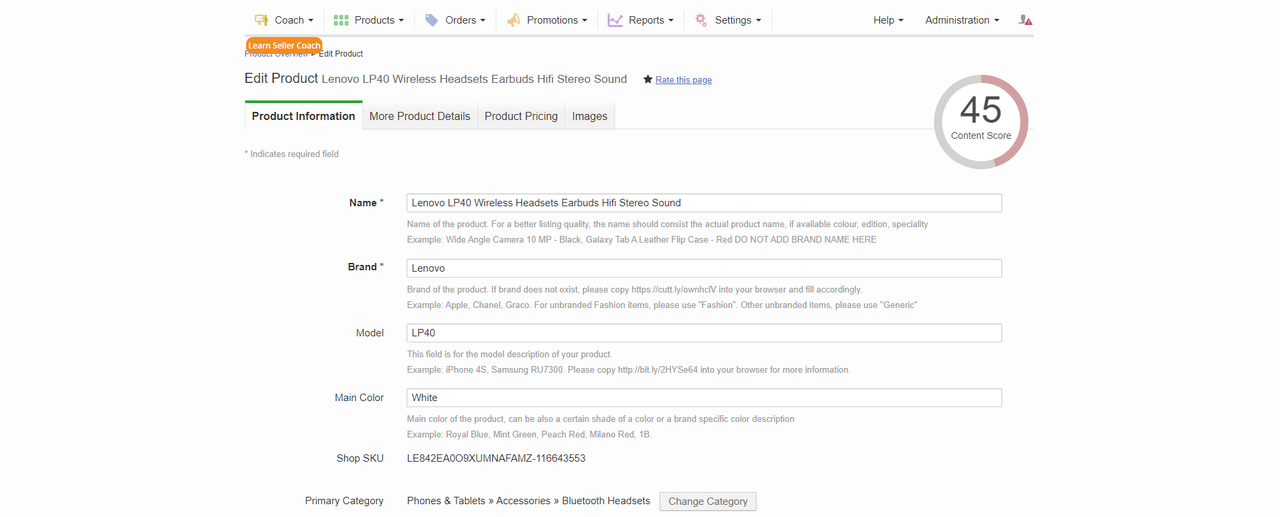
Bulk Export Path:Products >>> Manage Products >>> Export >>>Jumia SKU

Export the product table with Shop SKU (Jumia SKU) as the first column.
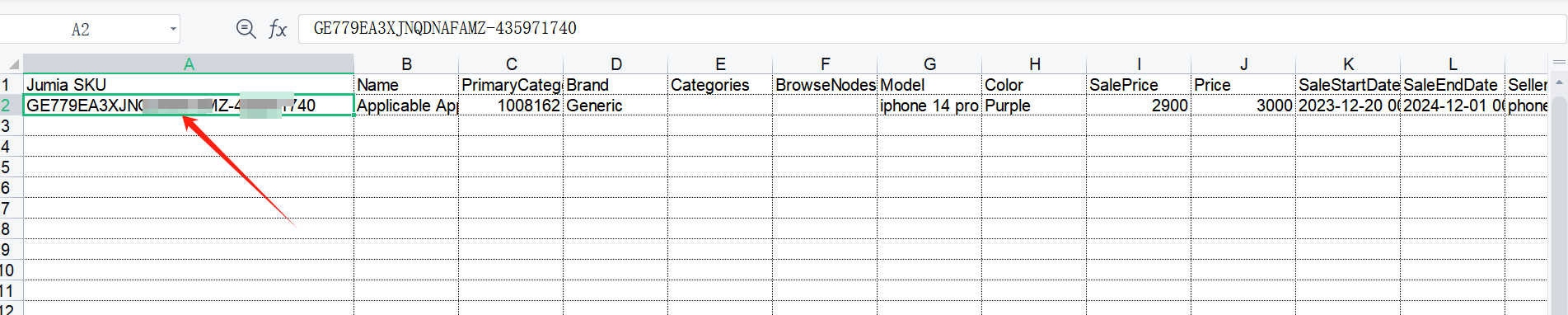
Click here to get the barcode

- Examples of common problems:
(This image needs to be reprocessed)

2.3 Outer box packing:
- Use enhanced outer boxes to prevent damage, the packaging suggestion please check here.
- Label the outer box and prevent the items from mixing, thus causing the discrepancy.
Print the accurate packing list and put it in the box with the box number of "1/X", so that Jumia's FBJ can verify the number of items and complete the inbound process more quickly upon reception.


3. Apply for SO
This process requires the seller to contact the logistics service provider to obtain the SO (Shipping Order) number, that is, the logistic inbound number.
4. Prepare documents
Example of the correct filled-in template:
| | FBJ PACKING LIST | | --------------------- | ------------------- | | COD Store Name: | Destination Country | | Seller Sku | Shop SKU | | Fill in the shop name | | | | | | | Total: |
Click here to download the template.
5. Deliver the items to the container cargo warehouse of the logistics provider, and update the logistics status to SC
The SC status update path is as follows:
Path: Jumia Express > Send to Warehouse > Accepted>Show Details (All "No" must be filled in)
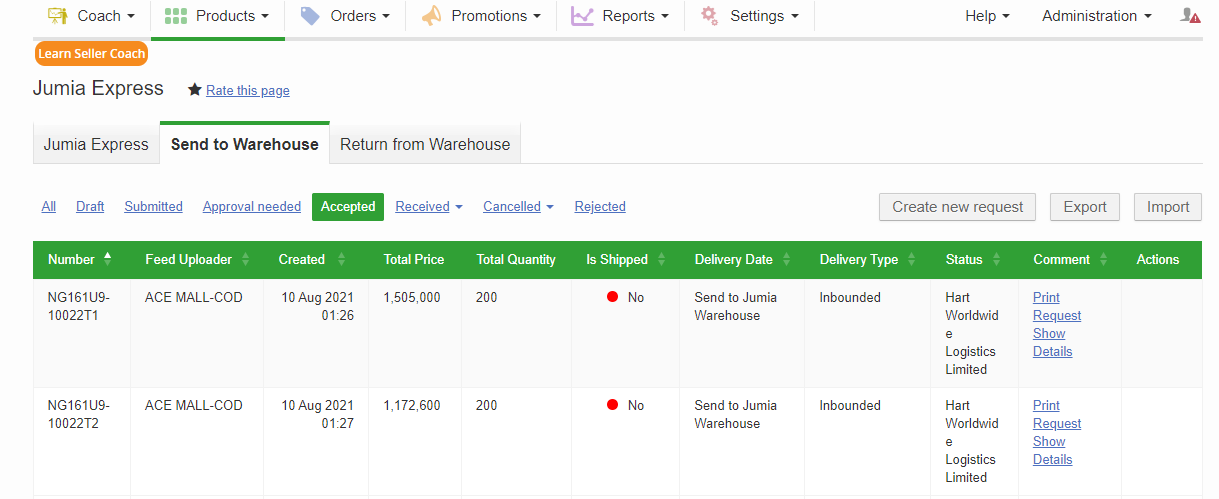

- Shipped: Select Yes“
- Tracking Number: Fill in the logistics SO No.
- Actual Time of Departure: Actual departure time of shipment
- Estimated Time of Arrival: Estimated arrival time of goods at the overseas warehouse
- Name of 3PL: Name of logistics provider
- Delivery Agent Phone Number: Contact number of local dispatcher
Estimated Time of Arrival(ETA): Estimated time of arriving at the overseas warehouse
The seller needs to upload the incoming CO to ETA in the seller center based on the actual situation of logistics transportation. ETA will effectively help JUMIA warehouse to predict the warehouse capacity and improve CO inbound efficiency.
6. Delivery to the warehouse by appointment:
6.1 Method 1: Online appointment
Jumia will provide a self-appointment channel for platform sellers from September 2022. For a system application for a single CO with a quantity of ≤ 500 items, please be sure to make an appointment by logging in to the Inbound Scheduler. Please click here for detailed instructions on specific operation procedures and precautions
6.2 Method 2: Email appointment
- The seller shall contact the logistics provider to deliver the shipment to the warehouse and send a pre-clearance email to the destination country prior to inbound.
- The listed quantity will be subject to the actual receipt at the overseas warehouse. If there is any deviation, please contact the logistics provider.
- If any discrepancy is found in the items during the listing process, or if the products are suspected to be counterfeits, they may be rejected during inbound.
Pre-clearance requirement:
- Please make an appointment in advance according to the size of the item.
Details are as follows:
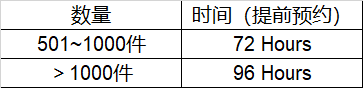
- What to fill in the mail.
The mail template is as follows:
Hello, Jumia
Here is Seller Name : XX Seller ID:XX to book a delivery schedule.
CO Number:CO No.
Store name: Store name ending with COD
Product name: Product name (by category)
Quantity (Packages & items): Total number of packages and products
Estimated delivery time: Estimated delivery time (calculated according to customs clearance time)
License plate number: Delivery vehicle license plate number
Name of trucker: Name of the delivery truck driver
Tel No. of trucker/broker: Phone number of the delivery person or customs clearance broker
The mail must be attached with the packing list (as shown in the figure below. Please add the packing list to the mail in the form of an attachment (no picture))
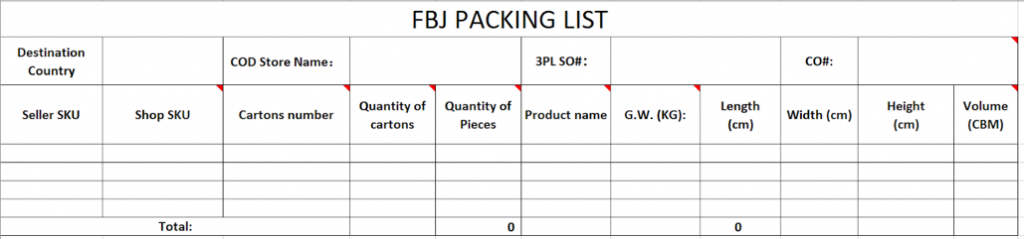
*The seller shall confirm to provide *an accurate packing list, otherwise, Jumia warehouse may not be able to timely receive and check the items, thus affecting the inbound process.
7. The items are delivered to the warehouse and waiting to be listed
Check if the items are successfully listed:
Products > Jumia Express > Send to Warehouse > Received>Show Details
Please refer to the number in Received for the final quantity listed, as shown in the following figure: