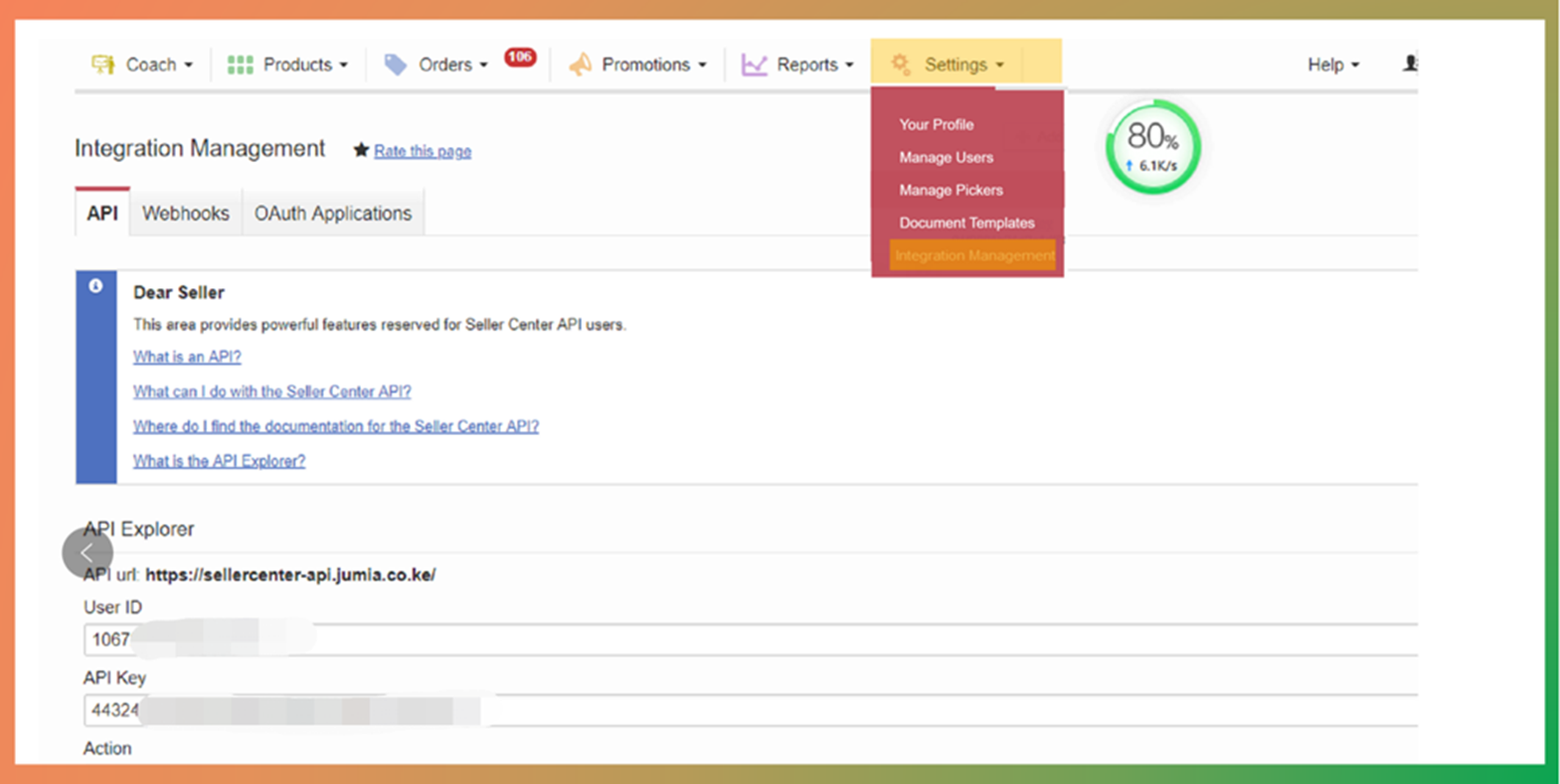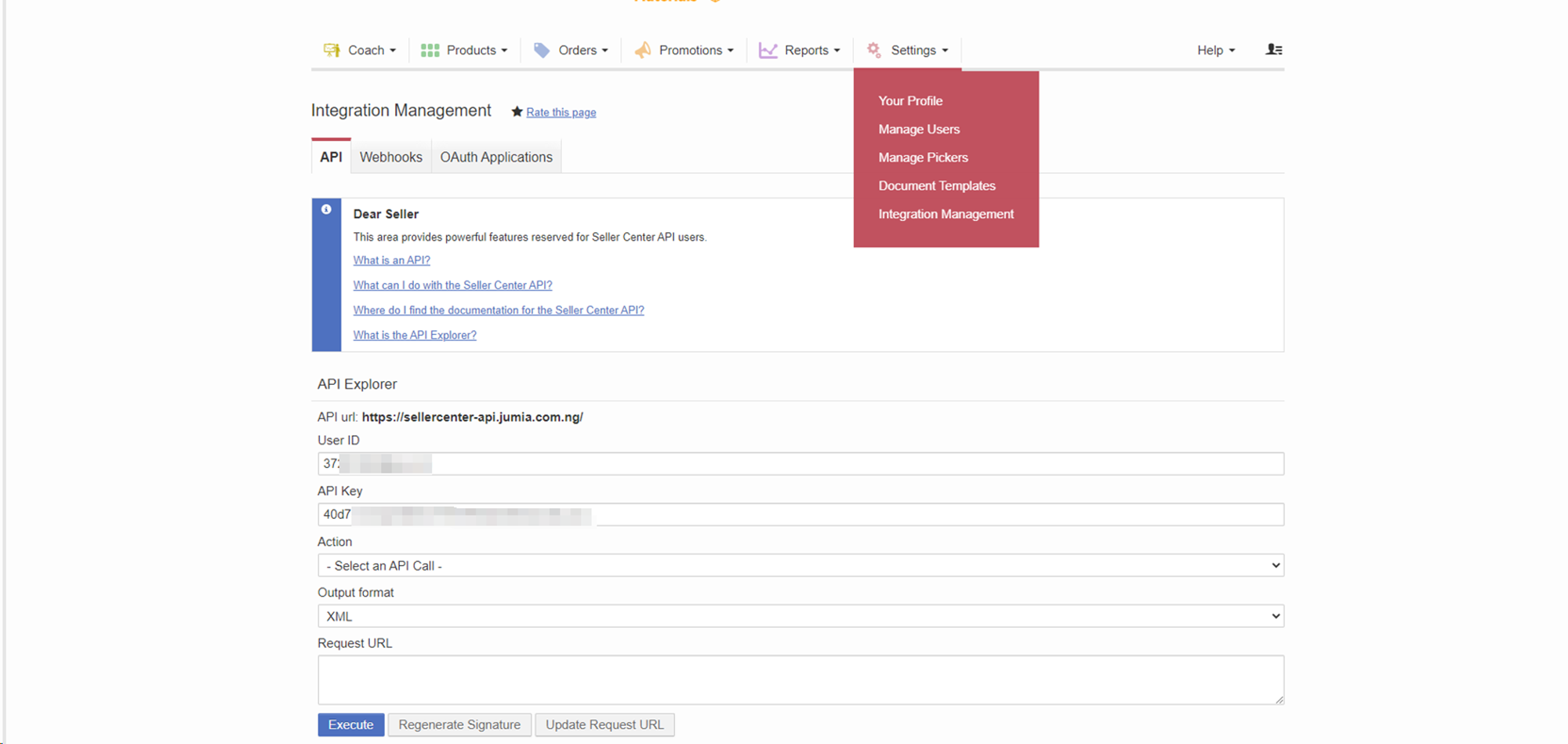Vendor Center /Seller Center API
Vendor Center API
Vendor Center (VC) is a brand-new seller center launched by Jumia. You can use this system to manage the products, orders, and bills of shops in different countries in one go. The VC API allows sellers to integrate their ERP systems into our API interface so that they can easily manage and operate their shops. The developer of the seller's own system or the developer of a third-party system can integrate the API interface according to the guidance on this page. At present, VC API includes the following two functional interfaces:
- Global Order Processing (GOP)
- Obtain and handle orders from multiple countries and sub-shops
- Package and deliver
- Obtain the delivery shipping label and logistics tracking number
- Global Product Management (GPM)
- Get the basic listing structure
- Obtain products, create and update SKU content
- Update price, inventory, and SKU status
- Consignment management (applicable to FBJ shops only)
- Create Consignment Order (CO)
- Acquire inventory of FBJ warehouse
- Update logistics tracking information
I. What ERPs are supported by the Seller Center/the Vendor Center of Jumia
| Seller Center | Vendor Center | Seller Center | Vendor Center | |
|---|---|---|---|---|
| Mangoerp.com | * | * | * | * |
| wxwERP.COM | * | * | * | * |
| mabangerp.com | * | * | * | * |
| dianxiaomi.com | * | * | * | * |
| littleboss.com | * | * | * | * |
| szyijingpai.com | * | * | * | * |
| erp2.cnfth.com | * | * | * | * |
II. Key functions of the GOP
| Functions | Description |
|---|---|
| Authorize authentication | Create applicationAuthorize application |
| Get shops | Get Shops - "/shops"Get Shops of MasterShop - "/shops-of-master-shop" |
| Get orders | Get All Orders - "/orders"Get Order Items - "/orders/items" |
| Order processing operation | Shipment Providers - "/orders/shipment-providers"Create Package - "v2/orders/pack"Mark as Ready to Ship - "/orders/ready-to-ship"Print Labels - "/orders/print-labels"Cancel Orders - "/orders/cancel" |
III Key functions of GPM
| Functions | Description |
|---|---|
| Authorize authentication | Create applicationAuthorize application |
| Get shops | Get Shops - "/shops"Get Shops of MasterShop - "/shops-of-master-shop" |
| Get the basic listing structure | Get Brands - "/catalog/brands"Get Categories - "/catalog/categories"Get Attributes - "/catalog/attribute-sets/{id}" |
| Obtain products, create and update SKU content | Get Products - "/catalog/products"Products Create Feed - "/feeds/products/create"Products Update Feed - "/feeds/products/update" |
| Update price, inventory, and SKU status | Products Update Stock Feed - "/feeds/products/stock"Products Update Price Feed - "/feeds/products/price"Products Update Status Feed - "/feeds/products/status" |
| Get feed results | Feed Details - "/feeds/{feed_id}" |
| Consignment order management | Create Consignment Order - "/consignment-order"Update Consignment Order - "/consignment-order/{purchaseOrderNumber}"Retrieve Consignment Stock - "/consignment-stock" |
Typical sequence for generating product: Get Brands, Get Categories, Get Attributes -> Products Create Feed -> Feed Details -> Get Products (Use sellerSku to view the generated product sid and product QC status)
IV Create application
Before integrating the Vendor Center API, log in to the Vendor Center and perform the following operations to create an application. Refer to the API documentation for the details about key generation and application authorization. The default API access permission is set as Mastershop level.
- Click“Settings”
- Click “Applications”
- Click "Create Application"
- Fill in the application name
- Select verification type (You must fill in the Redirect URL if you select a Web Application type)
- Click “Create”
V. API documentation and rate limits
GOP.pdf(updated on 12,May 2023)
GPM.pdf(updated on 12,May 2023)
The rate limit will be applied at the Mastershop level. The rate limit for both GOP and GPM APIs is 200 requests/minute and 4 requests/second. When the request reaches the rate limit, the API will return HTTP 429 error. Please adjust your port rate appropriately.
Seller Center API
Apart from VC system, URLs and API keys of Seller Centers are different on different Jumia sites. Sellers need to log in to the Seller Center of each site to query the corresponding API URL and API key. At present, Jumia no longer provides technical support for the Seller Center API (PS: the SC API content is only applicable to old Jumia sellers who still operate Jumia shops via SC).
I. Searching API Key
The seller can obtain the API Key to authorize ERP access in the following two ways:
- Log in to the Seller Center home page to obtain the API Key via Settings >> Manager Users
API documentation and testing tools
Sellers should find the appropriate API at https://sellerapi.sellercenter.net/.
Log in to the Seller Center home page to test/debug the API in the following ways via Settings >> Integration Management
Vendor Center API
Vendor Center (VC) is a brand-new seller center launched by Jumia. You can use this system to manage the products, orders, and bills of shops in different countries in one go. The VC API allows sellers to integrate their ERP systems into our API interface so that they can easily manage and operate their shops. The developer of the seller's own system or the developer of a third-party system can integrate the API interface according to the guidance on this page. At present, VC API includes the following two functional interfaces:
- Global Order Processing (GOP)
- Obtain and handle orders from multiple countries and sub-shops
- Package and deliver
- Obtain the delivery shipping label and logistics tracking number
- Global Product Management (GPM)
- Get the basic listing structure
- Obtain products, create and update SKU content
- Update price, inventory, and SKU status
- Consignment management (applicable to FBJ shops only)
- Create Consignment Order (CO)
- Acquire inventory of FBJ warehouse
- Update logistics tracking information
I. What ERPs are supported by the Seller Center/the Vendor Center of Jumia
|
| Seller Center | Vendor Center | Seller Center | Vendor Center |
| ------------------------------------------- | ------------- | ------------- | ------------- | ------------- |
| Mangoerp.com | * | * | * | * |
| wxwERP.COM | * | * | * | * |
| mabangerp.com | * | * | * | * |
| dianxiaomi.com | * | * | * | * |
| littleboss.com | * | * | * | * |
| szyijingpai.com | * | * | * | * |
| erp2.cnfth.com | * | * | * | * |
II. Key functions of the GOP
| Functions | Description |
| ------------------------------- | ------------------------------------------------------------------------------------------------------------------------------------------------------------------------------------------------------ |
| Authorize authentication | Create applicationAuthorize application |
| Get shops | Get Shops - "/shops"Get Shops of MasterShop - "/shops-of-master-shop" |
| Get orders | Get All Orders - "/orders"Get Order Items - "/orders/items" |
| Order processing operation
| Shipment Providers - "/orders/shipment-providers"Create Package - "v2/orders/pack"Mark as Ready to Ship - "/orders/ready-to-ship"Print Labels - "/orders/print-labels"Cancel Orders - "/orders/cancel" |
III Key functions of GPM
| Functions | Description |
| ---------------------------------------------- | --------------------------------------------------------------------------------------------------------------------------------------------------------------------- |
| Authorize authentication | Create applicationAuthorize application |
| Get shops | Get Shops - "/shops"Get Shops of MasterShop - "/shops-of-master-shop" |
| Get the basic listing structure | Get Brands - "/catalog/brands"Get Categories - "/catalog/categories"Get Attributes - "/catalog/attribute-sets/{id}" |
| Obtain products, create and update SKU content | Get Products - "/catalog/products"Products Create Feed - "/feeds/products/create"Products Update Feed - "/feeds/products/update" |
| Update price, inventory, and SKU status | Products Update Stock Feed - "/feeds/products/stock"Products Update Price Feed - "/feeds/products/price"Products Update Status Feed - "/feeds/products/status" |
| Get feed results | Feed Details - "/feeds/{feed_id}" |
| Consignment order management
| Create Consignment Order - "/consignment-order"Update Consignment Order - "/consignment-order/{purchaseOrderNumber}"Retrieve Consignment Stock - "/consignment-stock" |
Typical sequence for generating product: Get Brands, Get Categories, Get Attributes -> Products Create Feed -> Feed Details -> Get Products (Use sellerSku to view the generated product sid and product QC status)
IV Create application
Before integrating the Vendor Center API, log in to the Vendor Center and perform the following operations to create an application. Refer to the API documentation for the details about key generation and application authorization. The default API access permission is set as Mastershop level.
- Click“Settings”
- Click “Applications”
- Click "Create Application"
- Fill in the application name
- Select verification type (You must fill in the Redirect URL if you select a Web Application type)
- Click “Create”
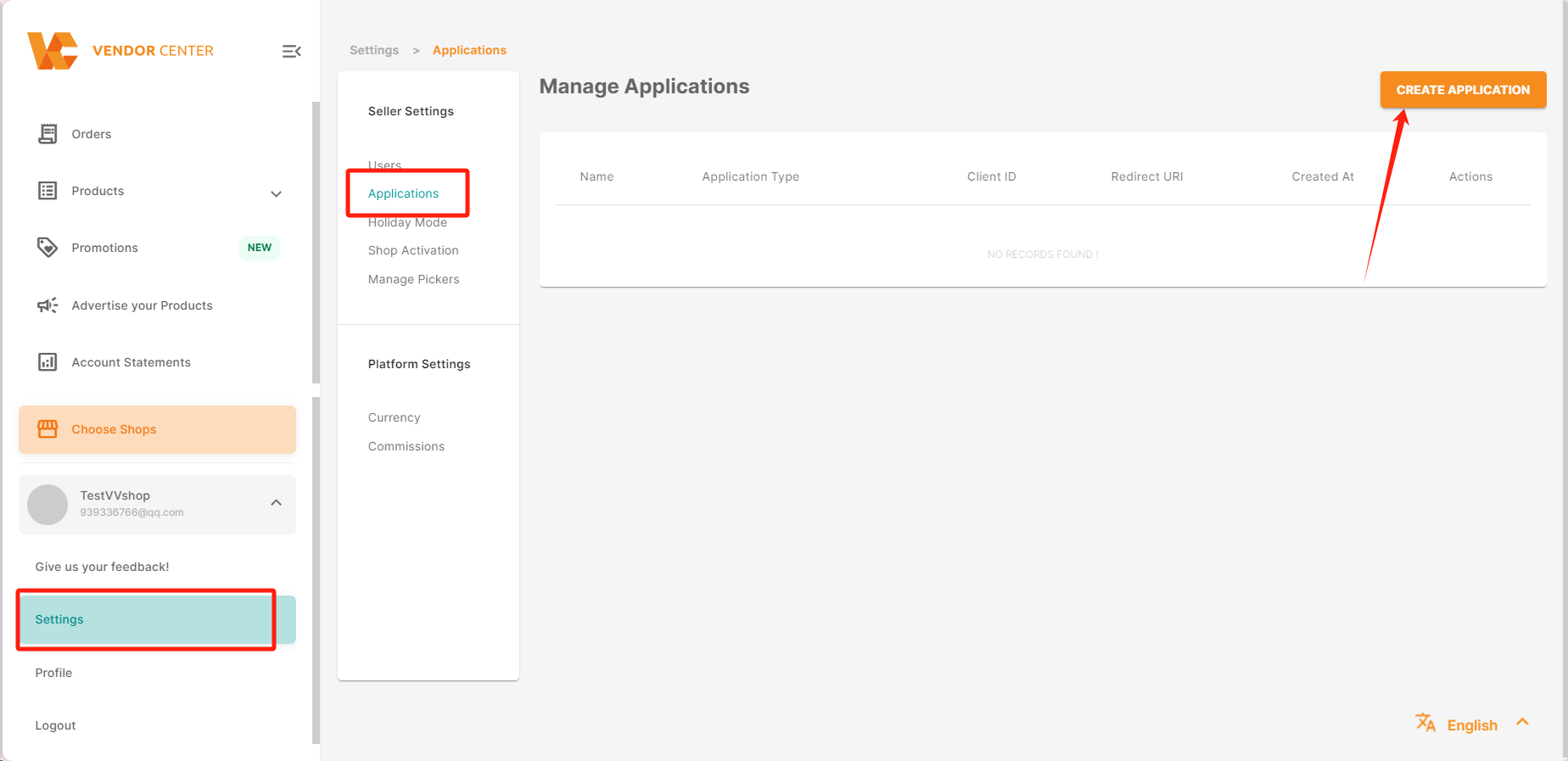
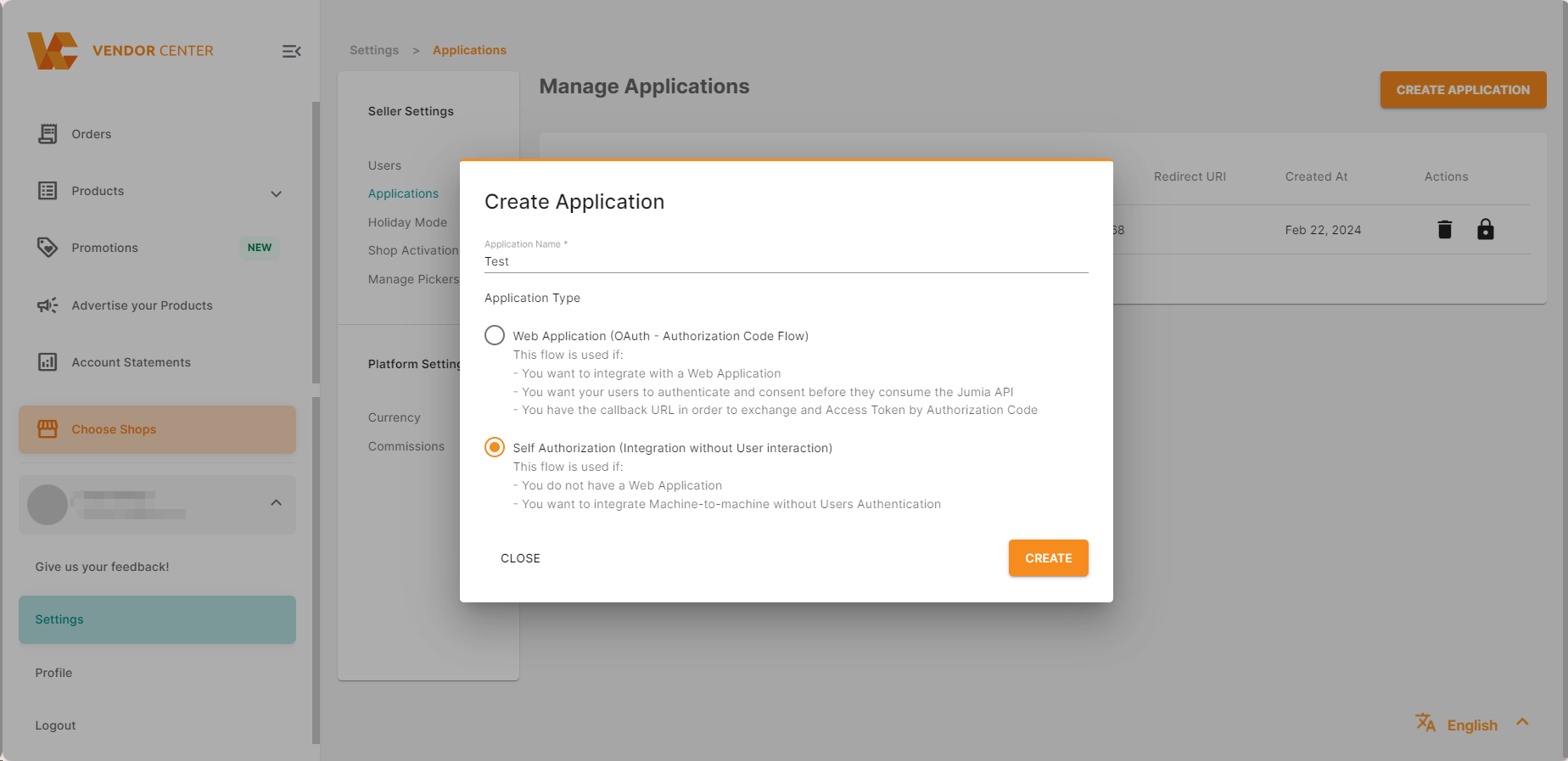
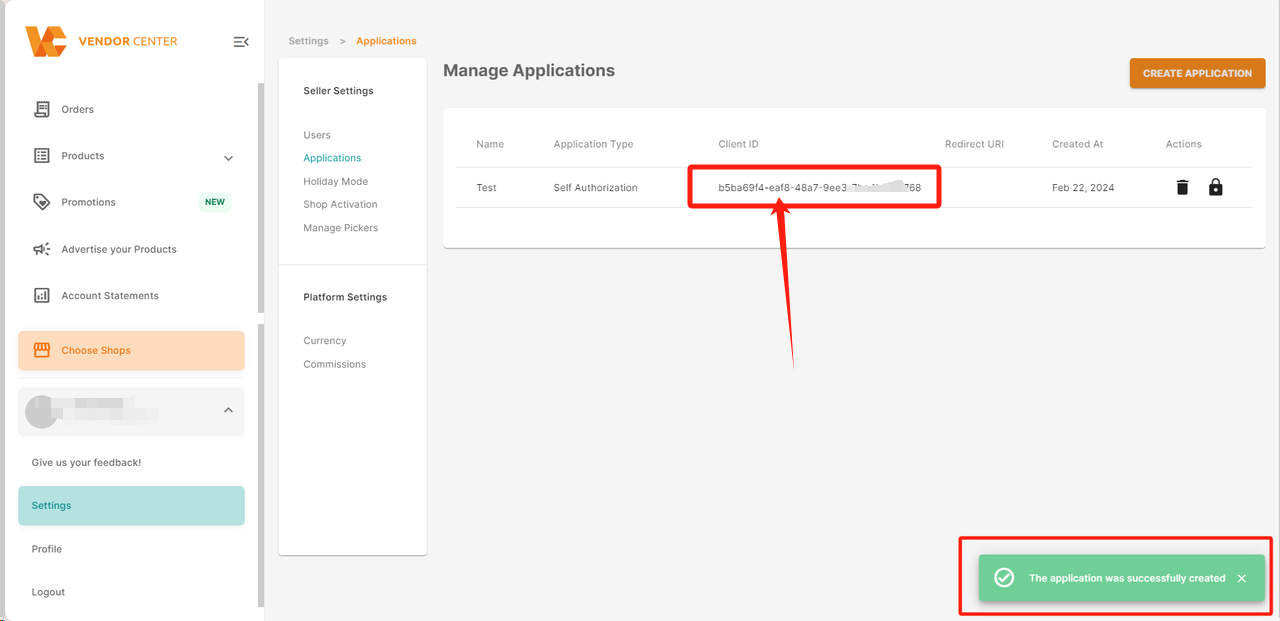
V. API documentation and rate limits
GOP.pdf(updated on 12,May 2023)
GPM.pdf(updated on 12,May 2023)
The rate limit will be applied at the Mastershop level. The rate limit for both GOP and GPM APIs is 200 requests/minute and 4 requests/second. When the request reaches the rate limit, the API will return HTTP 429 error. Please adjust your port rate appropriately.
Seller Center API
Apart from VC system, URLs and API keys of Seller Centers are different on different Jumia sites. Sellers need to log in to the Seller Center of each site to query the corresponding API URL and API key. At present, Jumia no longer provides technical support for the Seller Center API (PS: the SC API content is only applicable to old Jumia sellers who still operate Jumia shops via SC).
I. Searching API Key
The seller can obtain the API Key to authorize ERP access in the following two ways:
- Log in to the Seller Center home page to obtain the API Key via Settings >> Manager Users
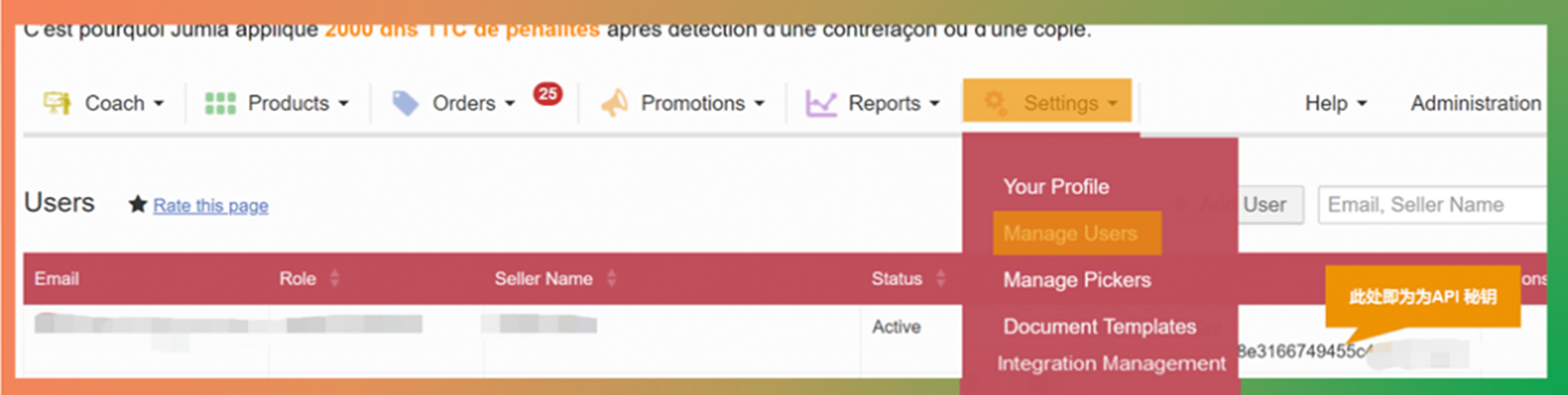
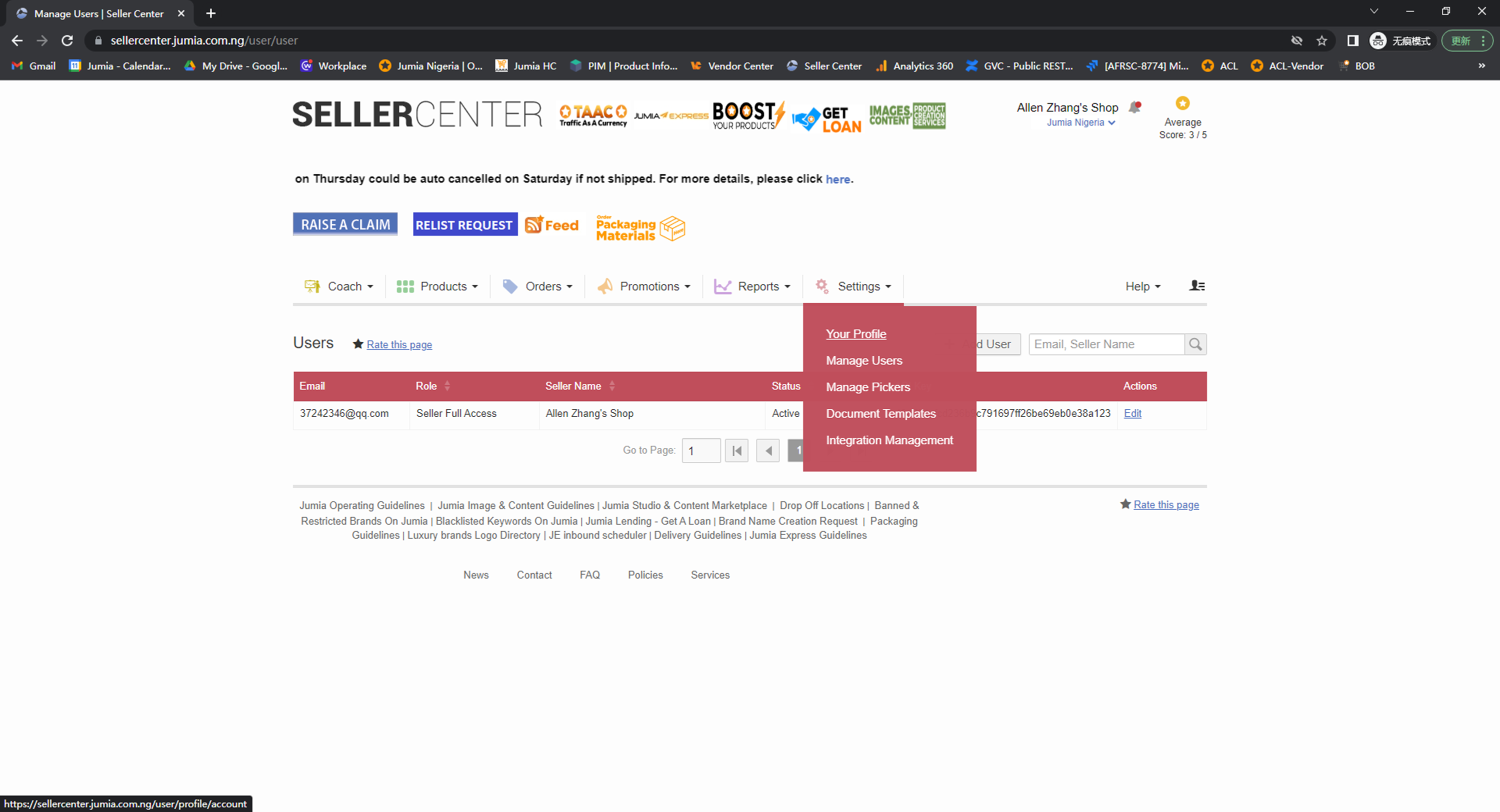
- Log in to the Seller Center home page to obtain the API Key via Settings >> Integration Management.
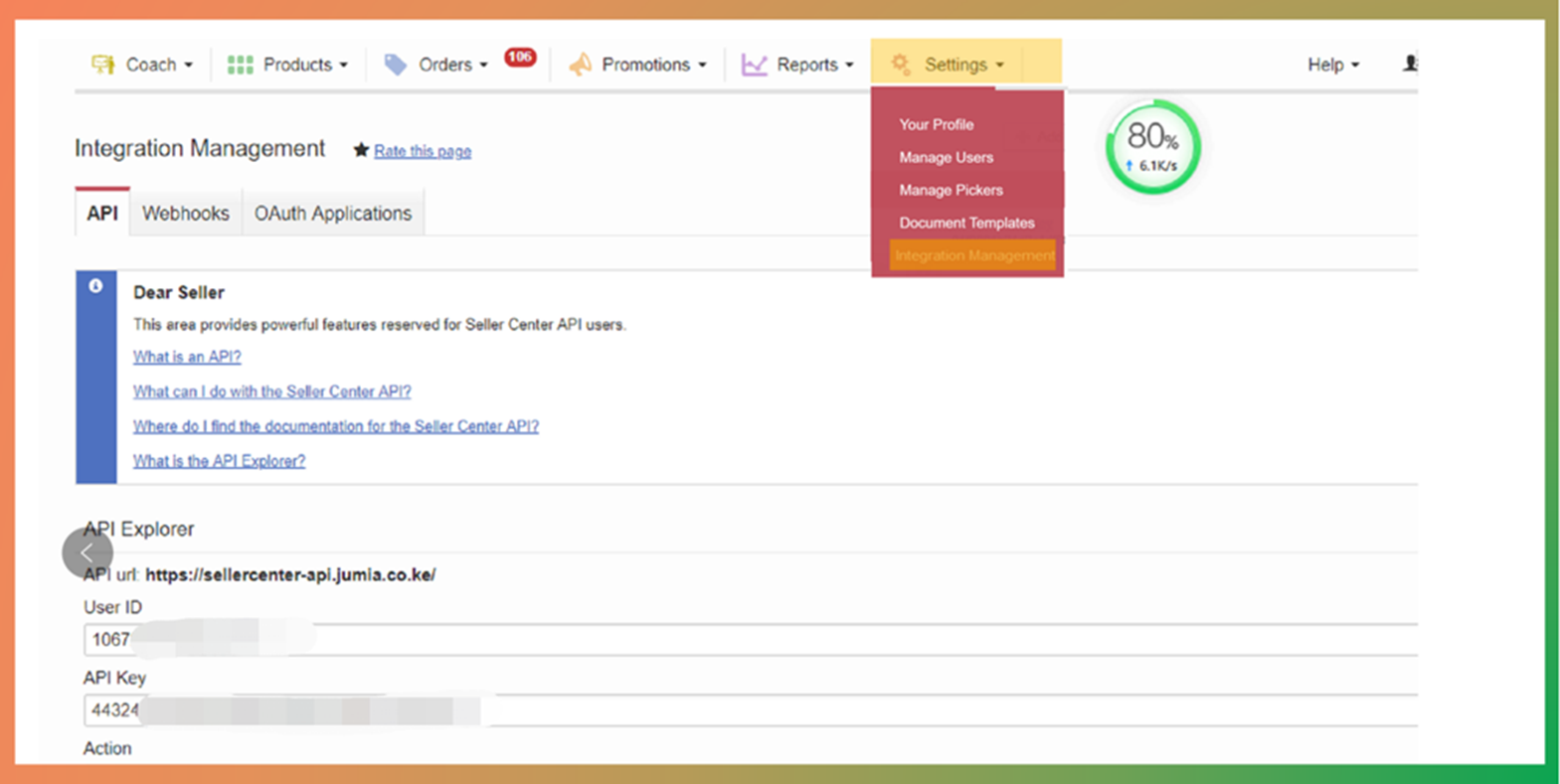
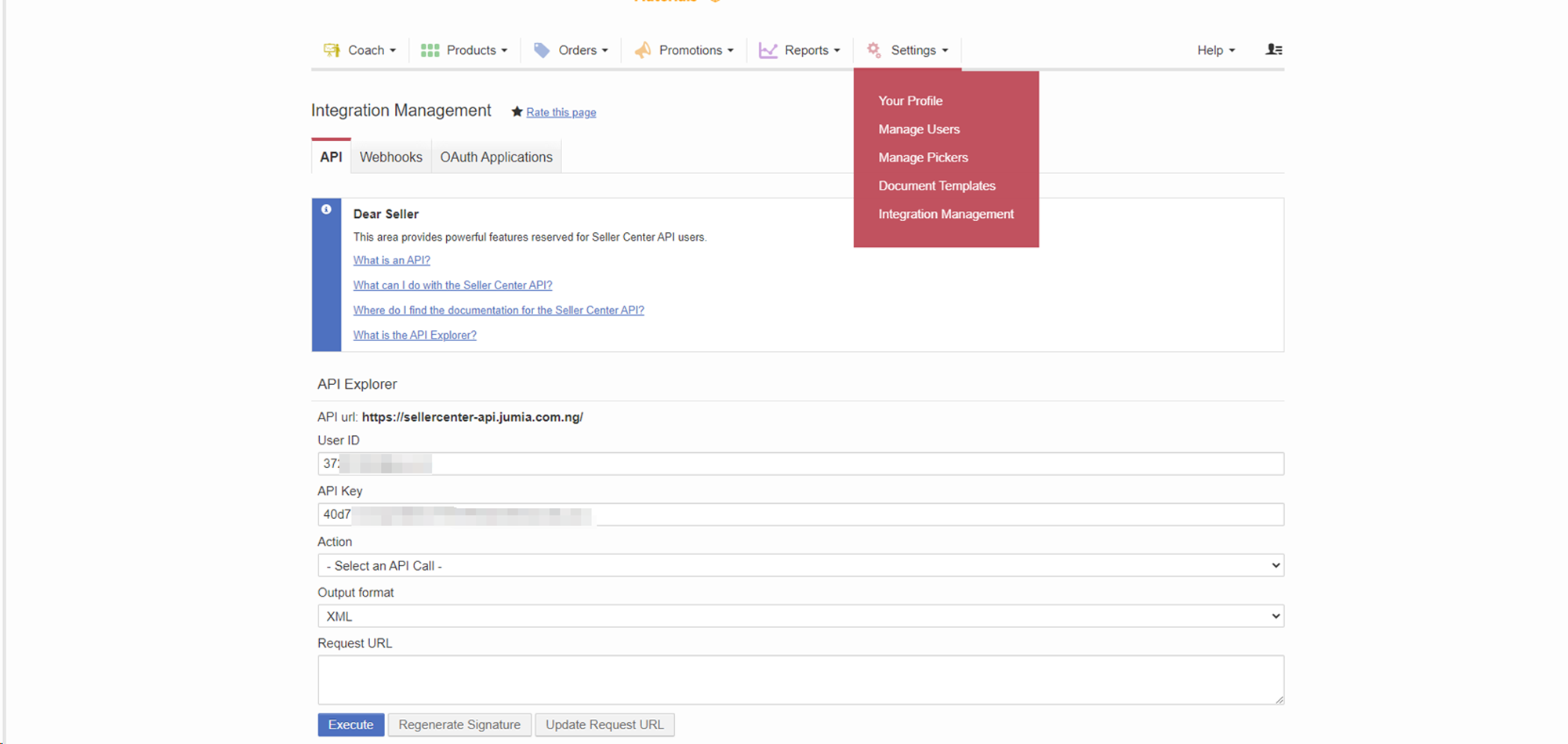
API documentation and testing tools
Sellers should find the appropriate API at https://sellerapi.sellercenter.net/.
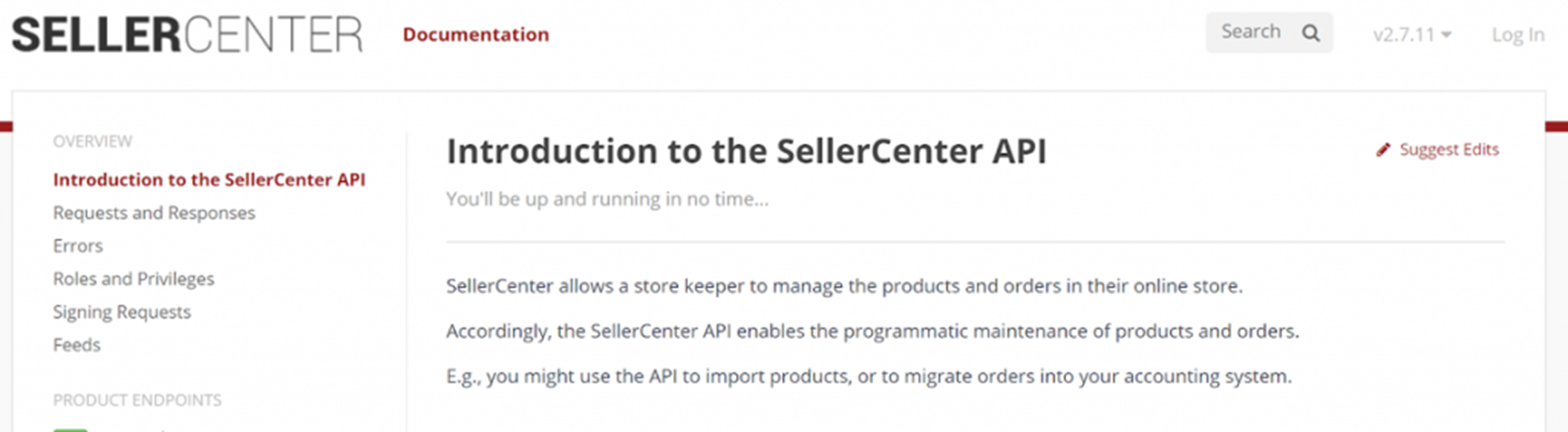
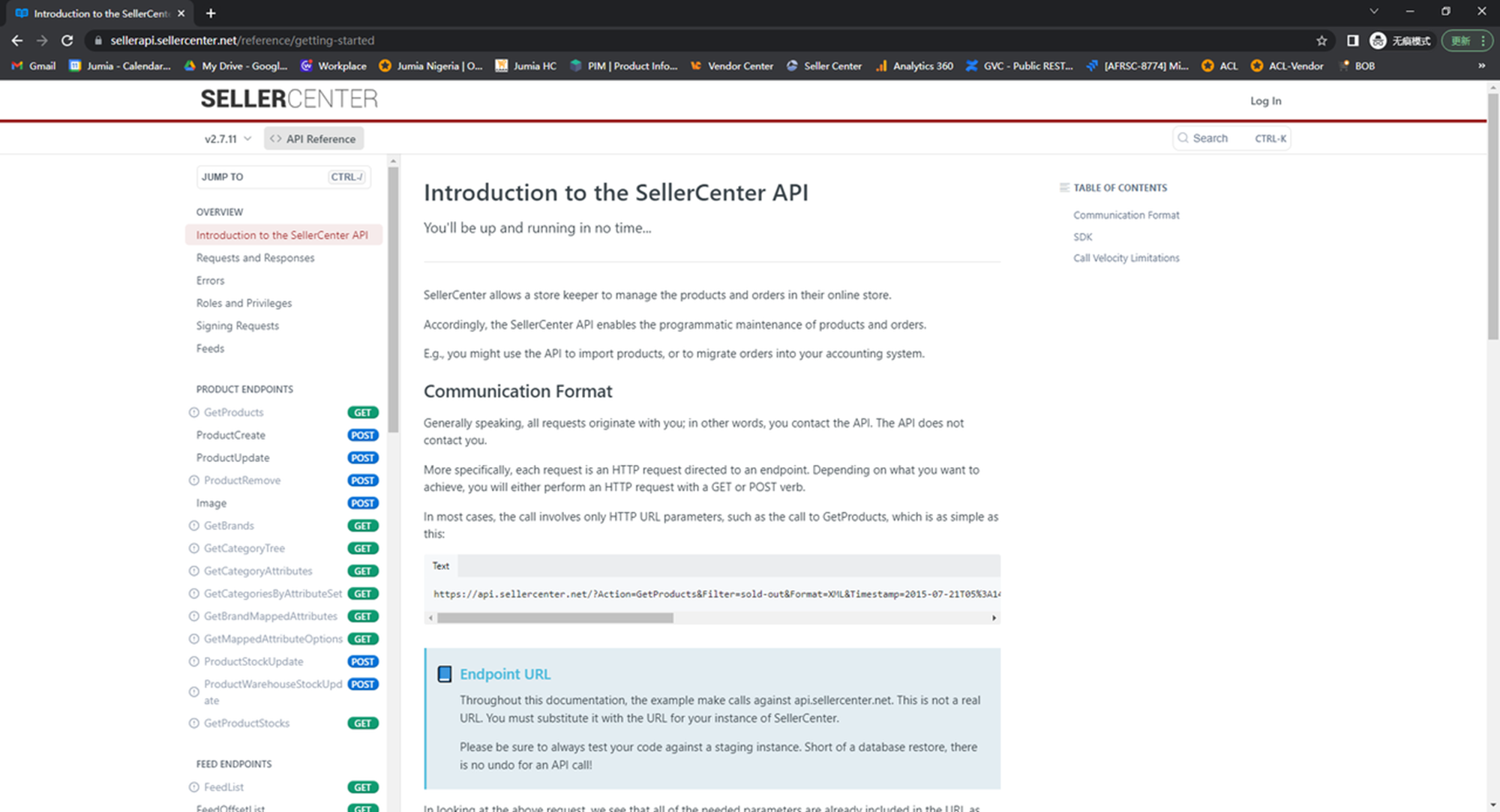
Log in to the Seller Center home page to test/debug the API in the following ways via Settings >> Integration Management