Seller Teiring
What is Seller Teiring
- The system categorizes stores into different levels based on their sales over the past 90 days. The higher the level, the more products are allowed.
- The product count includes all products except those marked as deleted.
- Once the store's product count reaches the limit set by the store, sellers will no longer be able to create new products.
Path:Settings - Platform Settings - Manager Products
Table:
Sample :If Store A has a sales amount of $100 over the past 90 days, it corresponds to Level G, and it will not be able to create new products once the product count reaches 5,000.
备注:
- New sellers are defaulted to Level G, meaning they are not allowed to create new products once their product count reaches 5,000.
- The update frequency for 90-day sales (90D GMV) is daily.
- To transition to the next level, a minimum increase of 5% or more in GMV is required. (For example, a seller with a 90-day GMV of $251 cannot transition to the next level F; only a GMV of $250 * (1 + 5%) = $262.5 or above can transition to "Level F".)
- The 90-day sales can be viewed by navigating to the homepage > Business metrics > 90 Days (see the figure below).
How to determine if the store has reached its limit::
When the limit has not been reached: The Settings section will notify sellers of the remaining number of products they can create.
When the limit has been reached: The Settings section will display a system notification.
“You have reached your product creation limit"
In the product management page, the following prompt appears:
“You have reached your product creation limit, please refer to the Product Creation Limit table. here”
The product creation page will disable the product listing feature
When a store reaches its limit, the following approaches can be taken
- Improve sales and increase your level to obtain a higher product online quantity by optimizing product content and participating in promotions.
- Delete products with low sales volume and poor performance to make room for creating new products.
What is Seller Teiring
- The system categorizes stores into different levels based on their sales over the past 90 days. The higher the level, the more products are allowed.
- The product count includes all products except those marked as deleted.
- Once the store's product count reaches the limit set by the store, sellers will no longer be able to create new products.
Path:Settings - Platform Settings - Manager Products
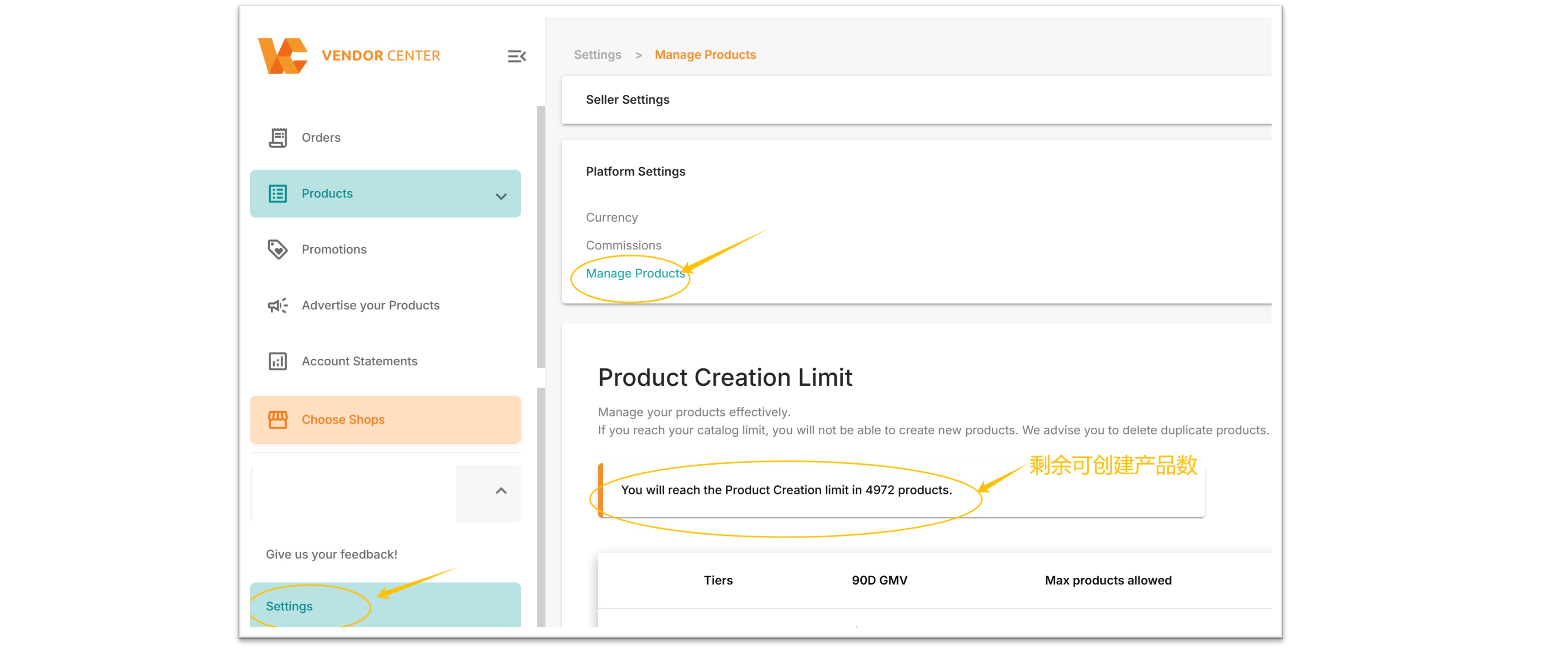
Table:
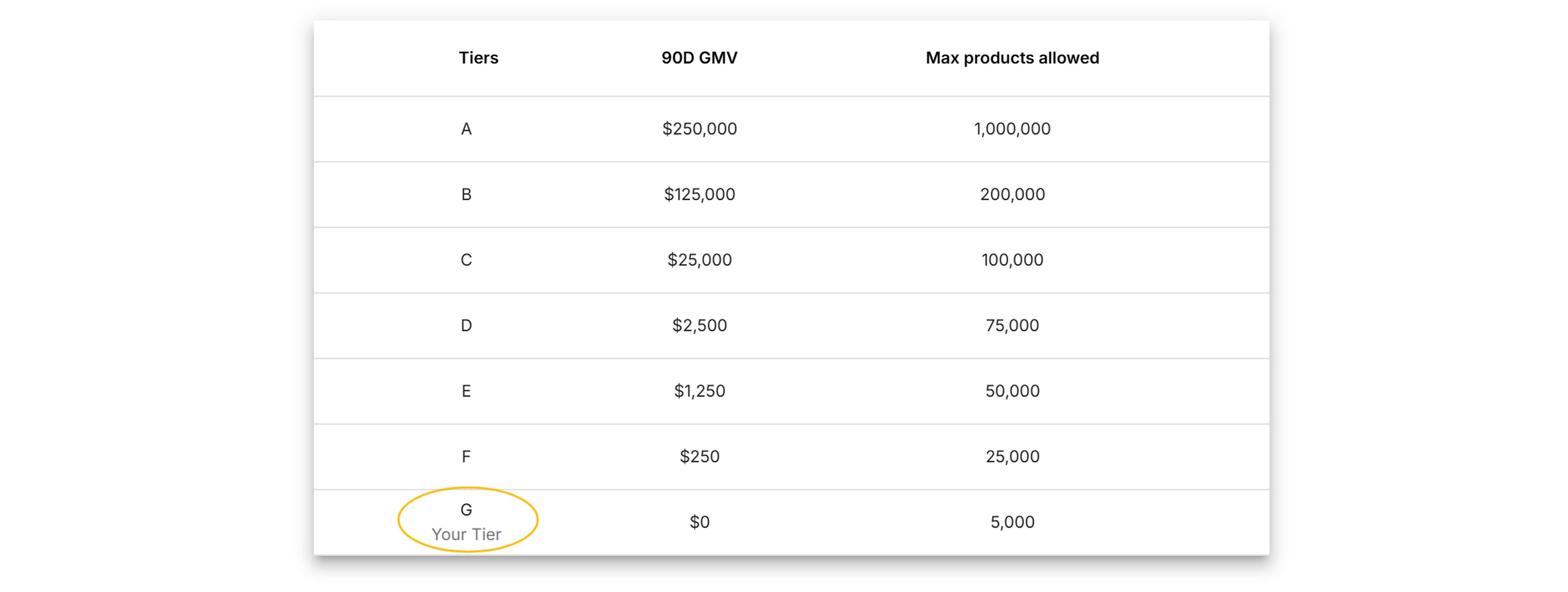
Sample :If Store A has a sales amount of $100 over the past 90 days, it corresponds to Level G, and it will not be able to create new products once the product count reaches 5,000.
备注:
- New sellers are defaulted to Level G, meaning they are not allowed to create new products once their product count reaches 5,000.
- The update frequency for 90-day sales (90D GMV) is daily.
- To transition to the next level, a minimum increase of 5% or more in GMV is required. (For example, a seller with a 90-day GMV of $251 cannot transition to the next level F; only a GMV of $250 * (1 + 5%) = $262.5 or above can transition to "Level F".)
- The 90-day sales can be viewed by navigating to the homepage > Business metrics > 90 Days (see the figure below).
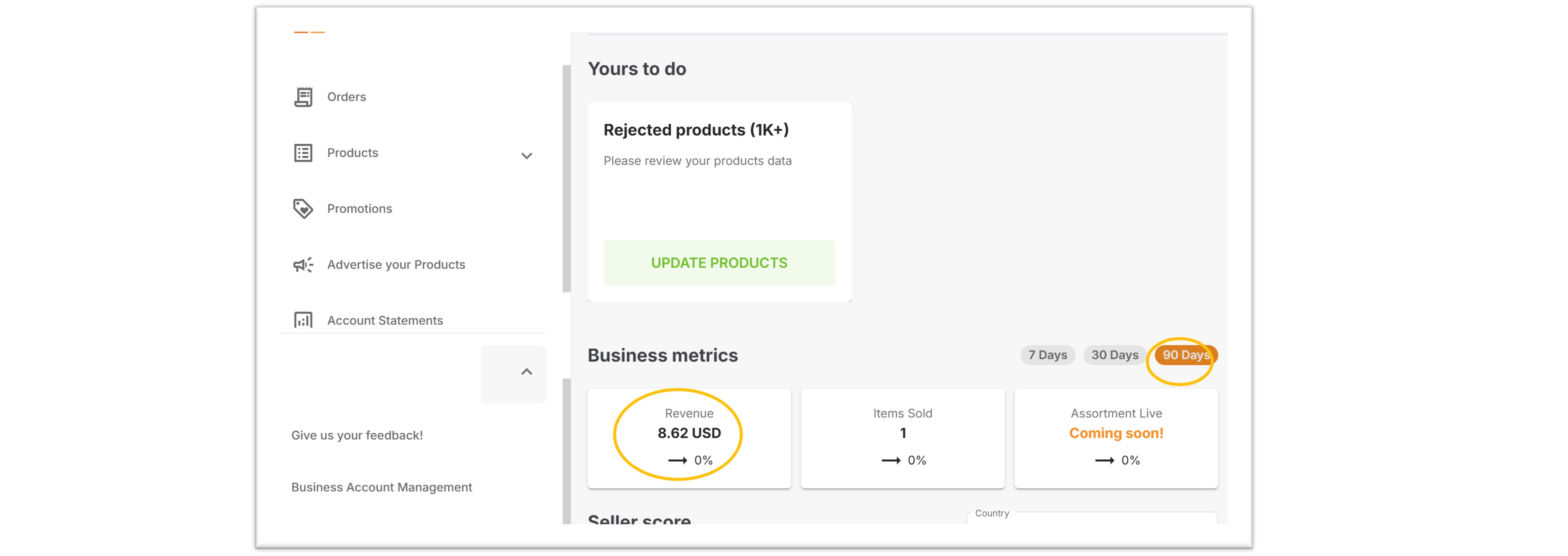
How to determine if the store has reached its limit::
When the limit has not been reached: The Settings section will notify sellers of the remaining number of products they can create.
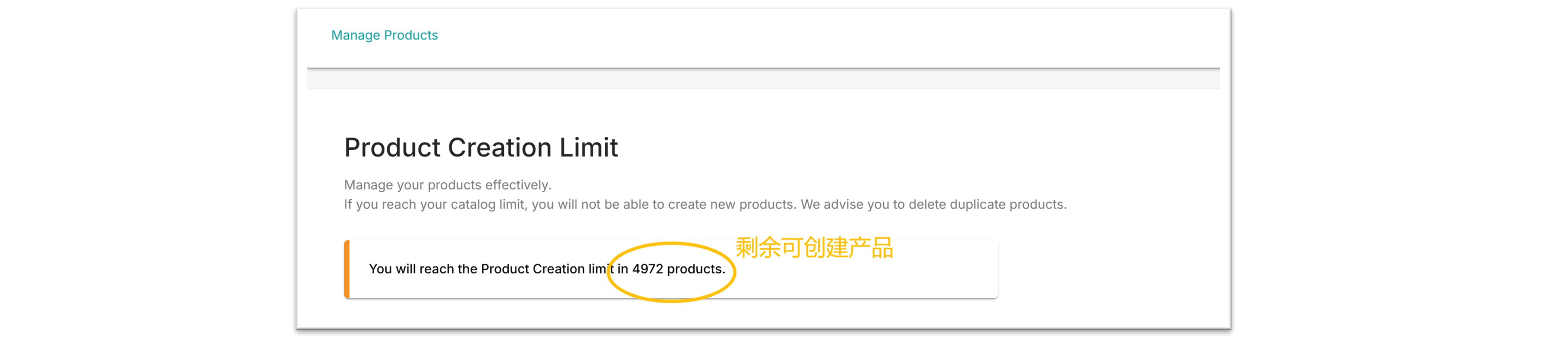
When the limit has been reached: The Settings section will display a system notification.
“You have reached your product creation limit"

In the product management page, the following prompt appears:
“You have reached your product creation limit, please refer to the Product Creation Limit table. here”
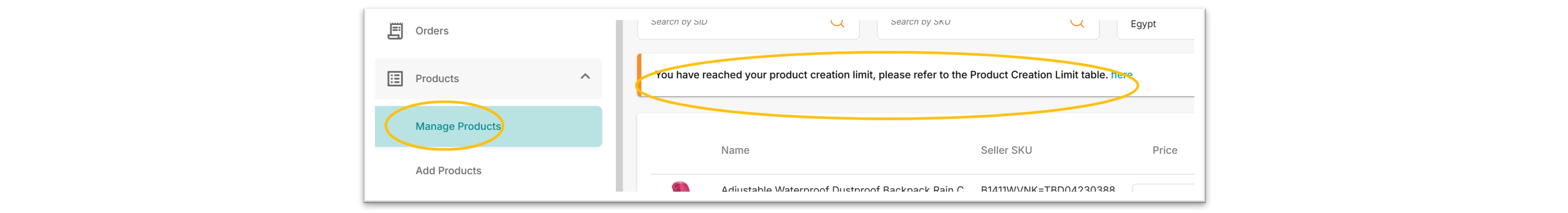
The product creation page will disable the product listing feature
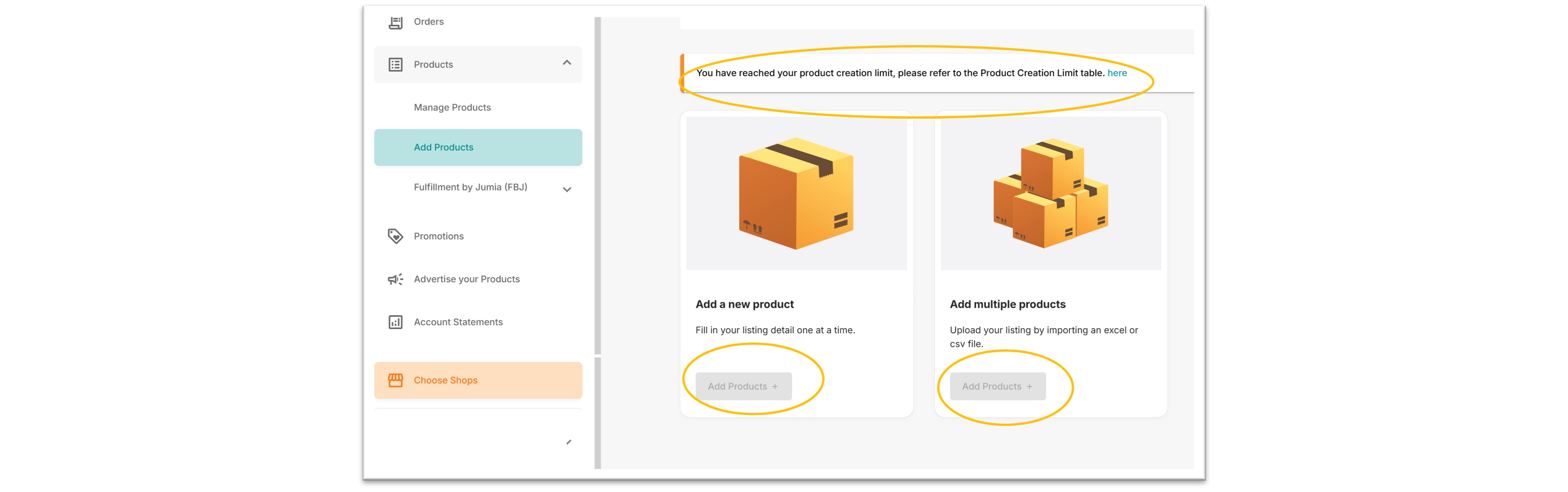
When a store reaches its limit, the following approaches can be taken
- Improve sales and increase your level to obtain a higher product online quantity by optimizing product content and participating in promotions.
- Delete products with low sales volume and poor performance to make room for creating new products.