instructions
channel
activation
Change the password
When your shop is registered on Jumia, you will receive an email from the corresponding site, asking you to change the password. Please click the Link in the email to enter the password change interface. After changing the password, you can enter the background of the seller center.
(Note: The password-changing email will expire in 24 hours. If you did not receive the email or the link becomes invalid, please log in to the seller center of the corresponding site, click 'Forgot Password', enter the Reset Password page, input your registered email address, and click 'Send New Password'. Then the system will send a new password-changing email.
Accept the E-contract
Please log in to the seller center, click 'Setting' to open 'Your Profile' interface, and scroll down to the bottom of the page to find the content of the E-contract. Please click 'Accept agreements' to sign the E-contract
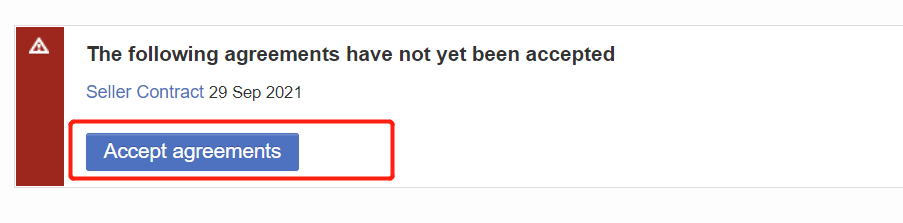
When ‘Signed agreement‘ is displayed, the signing of E-contract is completed.
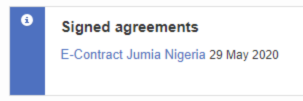
Bind the P card
In order to avoid the risk of payment collection, you need to log in to the Seller Center as soon as possible to bind your Payoneer account. Refer to the Seller University(Jumia African e-commerce platform | shop setting))
((Note: If you failed to bind your Payoneer account within 15 workdays, the account will be automatically closed. You need to apply for activation via RAC after completing the activation steps)
Upload SKUs
You should upload at least one SKU. Refer to product management of Seller Help Center for uploading methods.)product management
Join the official seller group of Jumia
We will send you the QR code by email after creating your shop. Please complete the above steps before joining the group. Please change your group remark to the seller ID of the shop when joining the group>Store activation guidelines>
Join Jumia Official Merchant Group
After completing the above operations, the store will be automatically activated within 5 working days